Configuration Tool - Maintenance Tab
The AAI database gets large amounts of new jobstream data every day. If older records are not periodically removed, the AAI database will grow indefinitely, severely affecting performance.
As an AAI administrator you keep the size of the AAI database under control by ensuring that older data records are purged from the current database. In the Maintenance tab you can set retention day limits for various data tables, so older records are purged regularly and automatically.
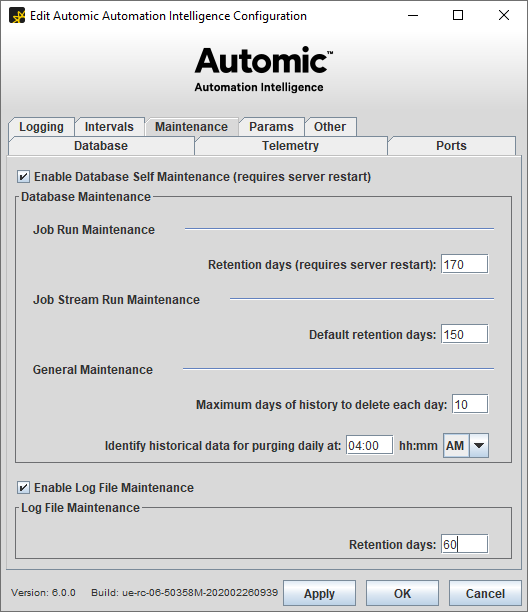
When enabled, AAI can maintain its database and its log files automatically. If not maintained properly, the AAI database, as well as the number of log files will grow without limit.
The Maintenance tab allows you to control how and when the database is maintained, and how many log files to keep.
Database Maintenance: This section controls the maintenance of the database.
-
Enable Database Self Maintenance (requires server restart): Check this box to enable database self-maintenance. Note that AAI must be restarted for AAI to honor this setting.
There are three aspects of the database maintenance system. There are two types of data that the system maintains plus there is the once a day preparation for the database maintenance. Once a day AAI will prepare to purge the jobruns and the jobstream runs after each one has aged past a limit. Each type of data has a separate retention period.
Each of these aspects of database maintenance is controlled in a section of the maintenance tab.
-
Job Run Maintenance: This section offers configuration pertaining to maintenance of the job runs in the AAI database.
-
Retention days (requires server restart): This is the number of days of run history to keep in the AAI database. After changing the value of this field, the server must be restarted in order for the new value to be used.
-
-
Job Stream Run Maintenance: This section offers configuration pertaining to maintenance of the jobstream runs in the AAI database.
-
Default retention days: Each jobstream can be given a specific number of days for runs to be kept. This field controls the number of days to keep runs of a jobstream when that job stream does not have a specific retention period. Note that this number can be no greater than the number of retention days for job runs.
-
-
General Maintenance: This section offers configuration pertaining to all parts of the maintenance system.
-
Maximum days of history to delete each day: This controls how many days of historical data the maintenance system attempts to purge each day.
-
Identify historical data for purging daily at: Each day the maintenance system identifies which historical data should be purged. This entry sets the time of day at which this process should start.
-
Log File Maintenance: This section controls the maintenance of the AAI log files.
-
Enable Log File Maintenance: Check this box to enable log file maintenance. It is not necessary to restart AAI for AAI to honor this setting.
-
Retention days: This is the number of days of log file history. AAI maintains a variety of log files. Each day a new version of each file is created and the old file is renamed. This number controls how many of old files are preserved.
Once you are done, click Apply to save your changes.