Configuration Tool - Ports Tab
Automic Automation Intelligence uses several machine ports by default. The Ports tab allows you to change the port definition, if necessary.
This page includes the following:
Overview
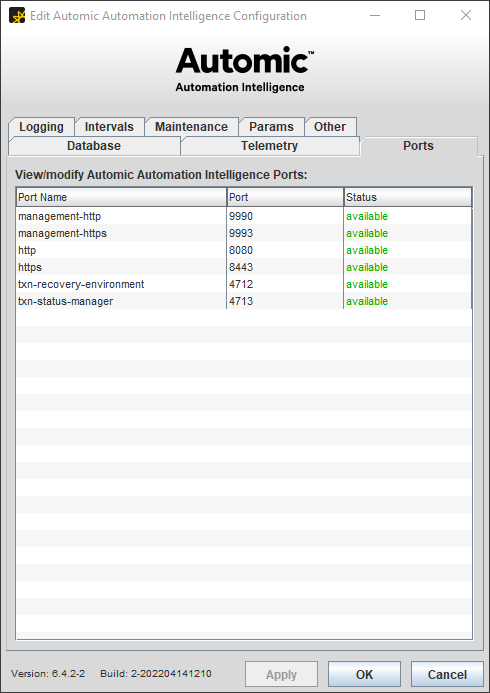
To change a port, double click the Port field that you want to change and define the new port number. Click Apply to save your changes.
Working with Columns
You can adjust the width of the columns of the table by clicking and dragging on the column border.
Also, you can right-click the any of the column headers to access the context menu where you have the option following options:
-
Auto-size Column
-
Remove Column
-
<List of columns available for the corresponding tab>
You can also display or hide columns by selecting the respective one on the list of columns available. You can also use the Remove Column option to hide a column.