Configuring Instances
After creating an instance of the CA 7 Data Provider for AAI, you must configure it before starting it. These topics describe how to configure an instance. You must repeat these steps for each instance of the CA 7 Data Provider for AAI that you set up for a specific data feed connection.
You configure a CA 7 Data Provider for AAI from the ISPF Control System Interface. To open it, use the CAI7CLS0 member AI7Ccode, where code is the instance code for this specific CA 7 Data Provider for AAI.
If the interface has been configured as an ISPF menu entry, select the menu entry for this instance. Use option 4 to configure the CA 7 Data Provider for AAI.
The Configuration area of the ISPF interface consists of three sections. This screenshot illustrates it:
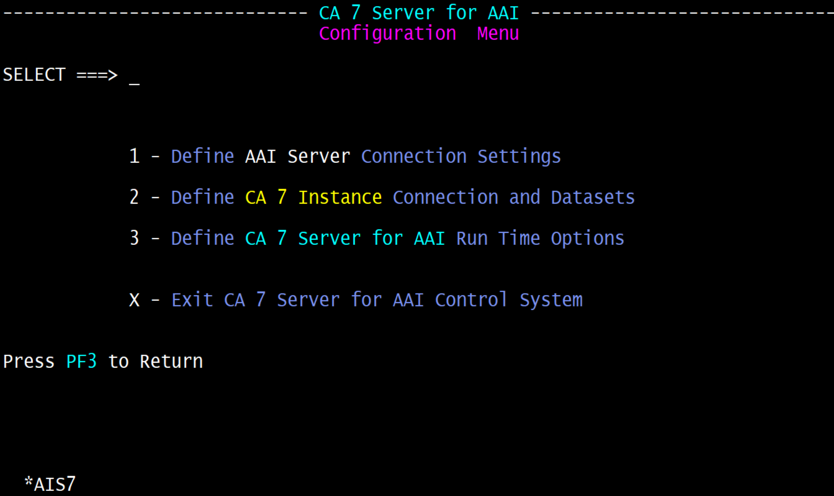
Note:
When configuring the CA 7 Data Provider for AAI using the ISPF interface, no validation of the settings is performed at this time, other than basic checks for incompatible option selection. The configuration options are validated during start-up of the CA 7 Data Provider for AAI STC.
Invalid configuration settings will cause the CA 7 Data Provider for AAI. In this situation, review the message(s) issued, correct the configuration settings as needed and restart the CA 7 Data Provider for AAI.
This following topics describe the configuration options: