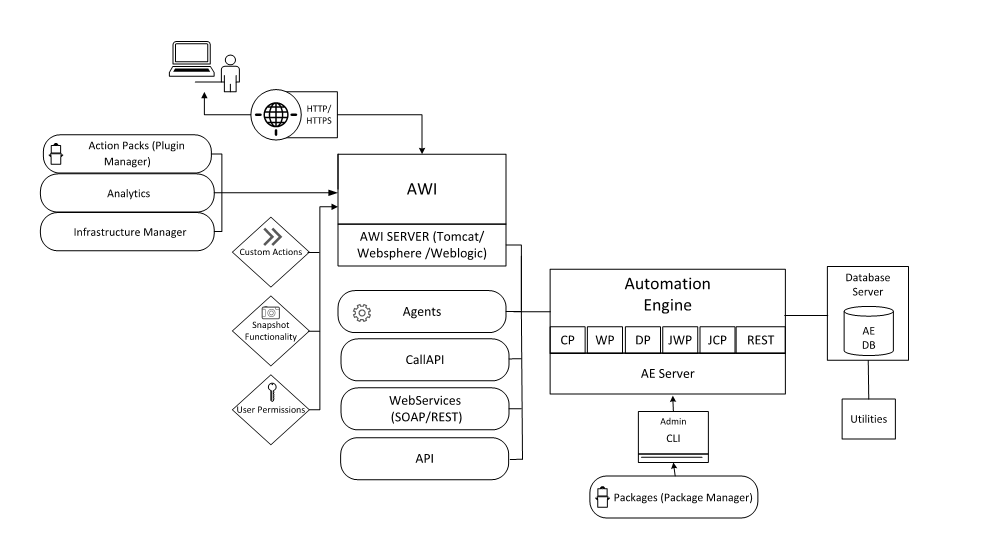Container-Based Installation - Automic Automation Kubernetes Edition
The Automic Automation Kubernetes Edition is an additional deployment option and gives you the same functionality as regular on-premises system. You can use it to install and upgrade your Automic Automation system by deploying the relevant components to on-premises systems or cloud-hosted clusters.
Container-based systems offer you, the system administrator, flexible deployment options and greatly reduces operational complexity while giving you the freedom to design and manage your system using an on-premises, hybrid, or public cloud infrastructure. It also caters to your business operators who need on-demand capacity and rapid development cycles for their business-critical workloads.
This page includes the following:
System Overview
Click the image to expand it.
The container-based system uses Kubernetes and Helm Charts. It can be used for deployments on self-hosted Kubernetes clusters and managed Kubernetes services such as those provided by AWS, Azure or Google Cloud Platform. Alternatively, you can also use managed databases provided on these platforms.
Alternatively, you can also use managed services provided on platforms such as AWS, Azure, and Google Cloud Platform.
The Broadcom Software Academy provides examples of how to deploy a AAKE with a new PostgreSQL database for the respective platform:
Important! Make sure validate the code's syntax before using it in your environment.
Important! Please note that we provide support and documentation for the deployment and configuration of AAKE on Kubernetes only and not for Platform-as-a-Service such as OpenShift.
The Automic Automation Kubernetes Edition (AAKE) offering comprises all core and container-specific components, the provided installation customizations for Automic Automation and Automic Intelligent Remediation, as well as a number of Action Packs that are loaded by default. You can download the offering from https://downloads.automic.com/, where you can also see the complete content of the offering.
All required components to install and upgrade your system are provided as pre-built container images alongside the Helm chart, which installs a CustomResourceDefinition and the Automic Automation Install Operator. The Install Operator installs all the components that the Automation Engine requires:
- Automic Web Interface
- Communication processes
- Work processes
- Java work processes
- Java communication processes
- Rest processes
- WebServices
- Analytics
Important!
-
You can choose not to install Analytics but only for a first time installation. If you already have an Automic Automation Kubernetes Edition instance with Analytics running, do not disable it. For more information, see Disabling the Analytics Installation.
-
The Event Engine feature is not supported in Automic Automation Kubernetes Edition.
More information:
- Requirements and Installation Types
- Automic Automation System Requirements and Sizing
- Types of Server Processes
Installing, Migrating, Upgrading
Make sure you understand which scenario applies to your needs when installing and/or upgrading your system.
There are three possible scenarios:
-
Installing Automic Automation Kubernetes Edition
In this case you set up your (v21) AAKE system from scratch. You start with a new, empty AE database.
-
Migrating to Automic Automation Kubernetes Edition
In this case you use a backup of your existing (v12.3) database and migrate your existing on-premises system to a higher, AAKE version.
-
Upgrading Automic Automation Kubernetes Edition
In this case you upgrade your existing (v21) AAKE system to a higher AAKE version.
More information:
- Preparing for the Container-Based Installation
- Installing an AAKE System
- Migrating to an AAKE System
- Upgrading Container-Based Systems
Supported Platforms and Prerequisites
To install and run your system or update an existing one successfully, make sure you fulfill the necessary requirements.
To deploy AAKE you require Kubernetes and Helm. Use the compatibility matrix to find the relevant information on supported versions, setup, or prerequisites. Check all CA Automic components and prerequisites for vendor, version or setup information, see compatibility matrix. For more information, see Compatibility Information.
CPU, memory and disk requirements must be provided in the Kubernetes cluster, based on the Automic Automation sizing requirements, see Automic Automation System Requirements and Sizing.
Example: 4+CPUs, 8 GB RAM, 20GB HDD for a medium to big configuration.
You can also use the same sizing guidelines to define the number of server processes you require and configure them accordingly in the values.yaml file. For more information, see Sizing of Automic Automation Kubernetes Edition.
You also must have a database installed. The Automation Engine supports Oracle and PostgreSQL databases for the container-based system. When you use cloud-hosted databases, you might not have the permissions required to create or rename tablespaces. In this case, you can state the default tablespaces provided for the AAKE installation as alternative ones in the values.yaml file. For more information, see Preparing the AE and Analytics Databases for the Container Installation.
To expose the Automic Web Interface and the REST and JCP endpoints to the Internet you have to use a TLS/SSL setup. To do so, you require the following:
-
Domain and access to DNS for this domain
-
Certificate for the domain
You can also use a valid wildcard certificate for the domain that you plan to use.
For more information, see Connecting to AWI, the JCP and REST Processes Using an Ingress.
Installation Steps
- Preparing for the Container-Based Installation
- Installing and Migrating Container-Based Systems
- Installing and Configuring Agents for Container-Based Systems
- Installing the Additional Components - Container-Based Systems
- Creating Clients and Users
Education
The Broadcom Software Academy provides a wide range of free online trainings. For information about how to navigate through the Academy and on how to register for courses, see Free Online Courses.
The following course(s) are associated with this topic:
See also: