
|
WebSphere MQ |

WebSphere MQ |
Windows |

|
The AE Connector is the link between WebSphere MQ Queue Manager and the Automation Engine.
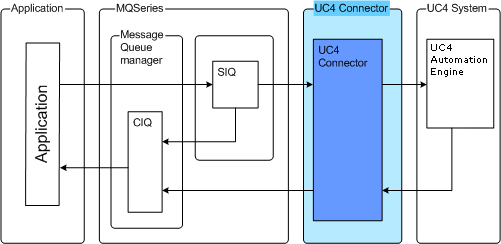
The AE Connector reads a request, a message in XML format, from the request queue (SIQ) and forwards it for processing to the Automation Engine. An internal format is used for this. The AE Connector waits for the Automation Engine to verify processing and notify the end of the process. Here an internal format is also used. The answer is assigned to the request from the AE Connector and written in XML format into the reply queue (CIQ).
| XML element | Description |
|---|---|
| <apiscriptexec> | Start of API request.
XML element must be present. |
|
<uc-env request="ID" release="1"> |
The ID identifies the request.
The "request=" attribute must be entered. The AE Connector refers to this ID in its messages. This ID is also written in the reply message. The "release=" attribute is not required. If it is still entered, at the moment only the value "1" is allowed. On the future this attribute will serve as the version entry. XML element must be present. |
|
<requestname name="any name"> |
Name of the request. Attribute "name=" is not required. XML element must be present. |
|
<control> |
XML element must be present. |
|
<timeout unit="sec">10</timeout> |
Request runtime limit.
Runtime starts before establishing connection with the Automation Engine and ends when AE accepts execution or an unrecoverable error occurs. The "unit=" attribute is used to define the runtime unit. Allowed values: "1" - "31999" XML element is not necessary. |
|
<control unit="sec">20</control> |
Not yet supported by current version.
XML element is not necessary. |
|
</control> |
Element termination <control>
XML element is not necessary. |
|
<login> |
Start of element for login information.
XML element must be present. |
|
<system>Automation Engine name</system> |
Name of Automation Engine.
The name is used for checking the connection to the Automation Engine. The contents correspond to the name= parameter in the INI file of the Automation Engine to which the AE Connector has established a connection. XML element must be present. |
|
<client>client number</client> |
Client number for logging on to the Automation Engine.
XML element must be present. |
|
<name>user nameName of the Automation Engine user.</name> |
User name for logging on to the Automation Engine.
XML element must be present. |
|
<departmentDepartment name to which the Automation Engine user belongs.>user's department</department> |
Designation of user's department for logging on to the Automation Engine.
XML element must be present. |
|
<passw>passwordA secret combination of characters for a Automation Engine user.</passw> |
User password for logging on to the Automation Engine.
XML element is not necessary. |
|
<language>E/D/F</language> |
Choice of language in which messages are to be output.
If no language is specified, massages are written according to the setting in the INI file of the AE Connector. XML element is not necessary. |
|
<clienttype>C</clienttype> |
Clients type.
If the type is to be specified, currently only "C" is allowed. XML element is not necessary. |
|
<clientvers>client version</clientvers |
Version of AE Connector.
Allowed values: Current Version XML element is not necessary. |
|
</login> |
Termination for XML element <login>.
XML element must be present. |
|
<script><![CDATA[Script content]]></script> |
Script statements to be executed in AE.
XML element must be present. |
|
</request> |
Termination for XML element <request>.
XML element must be present. |
|
</uc-env> |
Termination for XML element <uc-env>.
XML element must be present. |
| </apiscriptexec> | Termination for XML element <apiscriptexec>.
XML element must be present. |
<apiscriptexec>
<uc-env request="ID1" release="1">
<request name="apiscriptexec">
<control>
<timeout unit="sec">10</timeout>
</control>
<login>
<system>UC4</system>
<client>97</client>
<name>NAME01</name>
<department>DEPARTMENT01</department>
<passw></passw>
<language>D</language>
<clienttype>C</clienttype>
<clientvers>11.0.0</clientvers>
</login>
<script><![CDATA[:SET &RUNNR = ACTIVATE_UC_OBJECT(JOBS,EXAMPLE1)]]></script>
</request>
</uc-env>
</apiscriptexec>
| XML Element | Description |
|---|---|
| <apiscriptexec> | Outer message frame.
XML element is always present. |
|
<uc-env request="ID" release="1"> |
The provided ID is removed from its corresponding request. The "request=" attribute is always output. XML element is always present. |
|
<result name="Reply"> |
XML element is always present. |
|
<status>reason</status> |
Reason for this reply to a request. Currently the reply is always "completed". XML element is always present. |
|
<complcode>code</complcode> |
Completion code supplied by the AE Connector for the executed
request. All possible codes are described in the message manual.
XML element is always present. |
|
<compltext>![CDATA[completion text]]</compltext> |
Description text for completion code.
XML element is always present. |
|
<returnvalue>value</returnvalue> |
Return value from components which were present during processing
(Automation Engine, XML Parser, etc.).
XML element is always present. |
|
<returntext>![CDATA[return text]]</returntext> |
Description of return value.
XML element is always present. |
|
</result> |
Termination for XML element <result>.
XML element is always present. |
|
</uc-env> |
Termination for XML element <uc-env>.
XML element is always present. |
| </apiscriptexec> | Termination for XML element <apiscriptexec>.
XML element is always present. |