
|
Form Tab (JMX) |

Form Tabs |
Form Tab (SAP) |

|
 Form Tab (People Soft)
Form Tab (People Soft)The Form tabis object-type specific which is found only in PeopleSoft, JMX, SAP or SQL jobs. Script elements can easily be entered in it through forms.
Object: Job
Object class: Executable object
Object type
(short name): JOBS
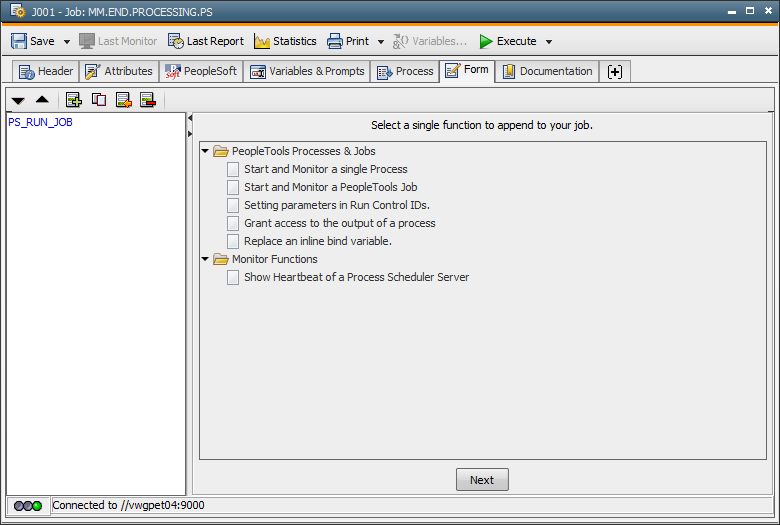
The window is divided into two parts. The right half shows a tree structure listing all script elements (PeopleSoft JCL) provided by AE. In order to keep a clear overview, they are listed according to topics (e.g. monitor functions). By double-clicking on one of the sub-categories, the appropriate script element is added to the list in the left half of this tab.
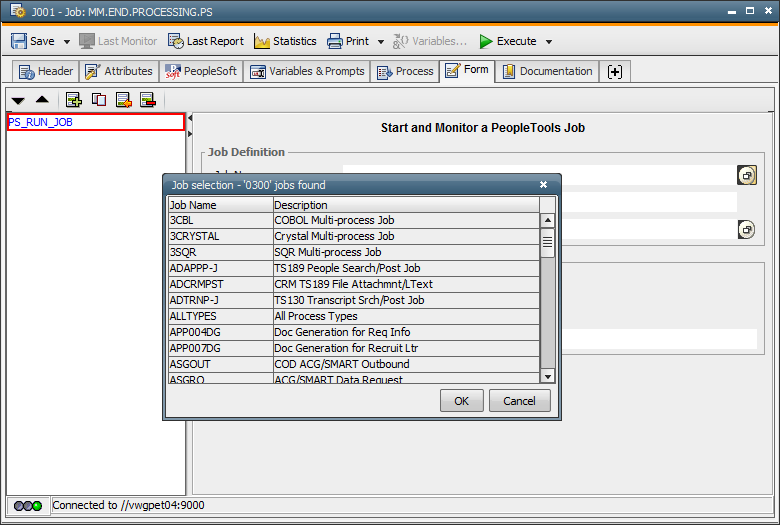
Now highlight a script element to call the appropriate form and it will be shown instead of the tree structure. Settings made here are automatically written to the Process tab. The order of the script elements corresponds to the list. It can be changed at any time simply by moving the arrow keys in the upper left half of the window.
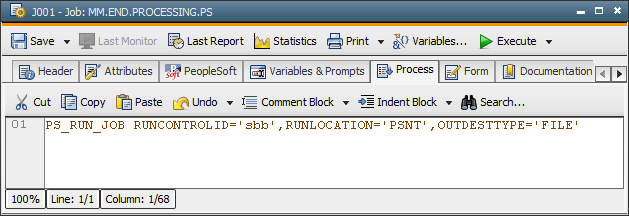
Further symbols for editing the list:
|
Symbol |
Description |
|---|---|
|
|
Insert a new line at the current position |
|
|
Duplicates the highlighted line |
|
|
Insert a new line at the end |
|
|
The current line is removed. |
In the available forms, you can enter and select values. Additionally,
however, particular data is available from PeopleSoft if a connection
has been established to it. For this case, the  symbol
can be found next to the control field through which you can obtain the
existing information in table-form (e.g. jobs for PS_RUN_JOB).
symbol
can be found next to the control field through which you can obtain the
existing information in table-form (e.g. jobs for PS_RUN_JOB).
In order to establish a connection, a login window opens when you a PeopleSoft job is opened. Enter the user and passwordA secret combination of characters for a Automation Engine user., or decide to work offline.

Select the PeopleSoft agent in the Attributes tab to open this window. Connection data, which is determined by the agent, are taken from the variable "UC_EX_ERP_CONNECT". They are also shown in the status bar of the tab. Next to it, the connection status is displayed with a traffic-light symbol.
Note that you can select in the Settings of the UserInterface whether to open PeopleSoft jobs in online or offline mode. If online mode is your choice, you can specify a Login object containing the login data. It facilitates the automatic logon to PeopleSoft.
Instead of specifying values in Form fields, you can also insert script variables.
See also:
About AE JCL for Applications
About PeopleSoft JCL