
|
Job - Includes |

Job |
Job - Statistics/Report |

|
 Generated Jobs
Generated JobsJob generation is an individual stage of job execution which includes particular steps.
After a job has been started, it passes through different execution stages. In its first stage - activation - it gets a run number (RunID) with which it can be clearly identified within the AE system. Now the job is also displayed in the Activity Window of the UserInterface.
The second stage is the generation stage. The contents of the Pre Process and the Process tab are executed and the final JCL (Job Control Language) is produced. Now you can view the generation result with the command Open generated Job in the context menu of the Activity Window. A dialog is called that contains three tabs. The first tab is write-protected.
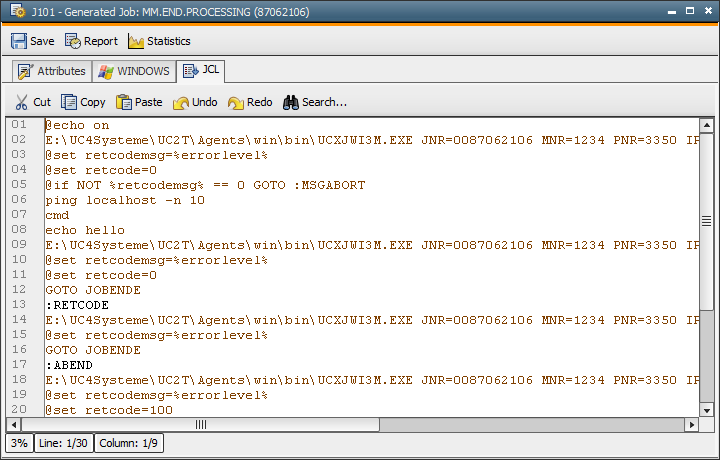
Attributes
The first tab contains the content of the attributes of the Job object.
In it, the destination system and all the necessary information for executing
the object, such as the CodeTable and start type are shown. The maximum
number of simultaneously running tasks and the setting for which cases
the job must be deactivated after execution, can be viewed.
Host Attributes
The content of the middle tab depends on the type
of the destination system. A UNIX job gets other attributes than a
SAP job for example. The tab, as well as the attributes of the Job object,
is write-protected and serves as information source.
JCL
The generated JCL is shown in the third tab which is not write-protected.
Content modifications are only considered for the current execution. Here,
the job report contains the original JCL and the modified one. An extra
line indicates the user who has changed the content.
Note that the Dialog Generated job can even be called after the end of the job as long as it is in the Activity window.