
|
Task Modifications and Effects |

Executing Objects |
Resources |

|
 AE Priority
AE PriorityThe AE priority influences the processing of tasks within an AE system. It can be used for clients and tasks, although with very different impacts.
The variable UC_CLIENT_SETTINGS contains entries for both priority types in which the administrator can specify default values:
|
AE priority |
Setting |
|---|---|
|
Client priority |
Key CLIENT_PRIORITY - Priority of the client |
|
Task priority |
Key TASK_PRIORITY - Default priority for all the objects of a client You can also specify a priority in the Attributes tab of an object. The priority specified in here then only applies for the particular object and overrides the entry made in TASK_PRIORITY. |
An AE system consists of the system client 0000 and up to 9999 user-defined clients. The Automation Engine processes all messages sent by them, with the client priority determining the order in which they are processed. Clients of a higher priority are always given priority to clients of a lower priority regardless of the order in which the messages were originally sent. The "first-in-first-out" principle applies when there are two clients with the same priority. The message arriving first is processed first.
Task priority is not the same as client priority! The priority specified for tasks influences the starting order of tasks that are in a waiting condition. The task with the highest priority is started first. It does, however, not influence the further processing of these tasks.
The following list shows possible waiting conditions:
The priority of the individual tasks is shown in the Activity Window and can also be changed here. Use the command Modify AE priority in the context menu. The value specified in here is then valid for this particular execution! If the task is started again, the previously defined priority applies.
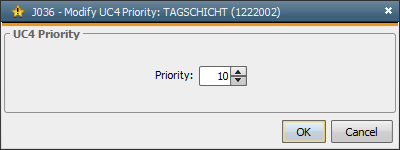
As mentioned above, the priority does not influence the processing order of tasks. It serves to define their starting order. Therefore, changing the priority of activated tasks does only show a result for tasks that are in a waiting condition.
The default value "0" has been preset in the Attributes tab of objects. Hence, the priority specified in the variable UC_CLIENT_SETTINGS (key TASK_PRIORITY) applies.
For tasks of the same priority, the "First in/first out" principle applies.
See also: