
|
Executing Jobs in ABAP Stack (CCMS) |

ABAP - Job Management |
Intercepted Jobs |

|
SAP jobs can contain one or several subjobs (e.g. in process chains). AE can display these child processes in its Activity Window. They have their own statistical records and reports.
The parent-child function can be activated in the transaction "SE38" using the program INITXBP2.
The object type of child processes is JOBD.
Set the parameter REPLICATE=YES in the relevant script elements to have the child processes replicated in your AE system.
Note that child processes can also have child processes. These can be seen in the Parent column of the Activity Window and the statistical overview.
The illustration below shows the execution of a process chain:
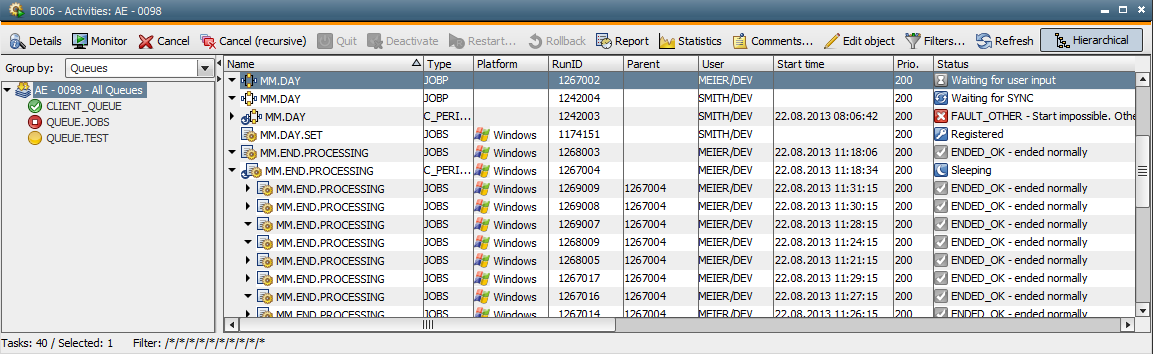
The item "Status text" in the Detail Window of child processes shows the SAP system's instance number.
Deactivating child processes is possible in the corresponding parent processes.
SAP jobs have a special tab called Child Post Process. It is processed when an individual child process ends. In doing so, the result can immediately be analyzed.
A statistical record and a report are created for each child process. Both can be called via the statistical overview of the parent process.
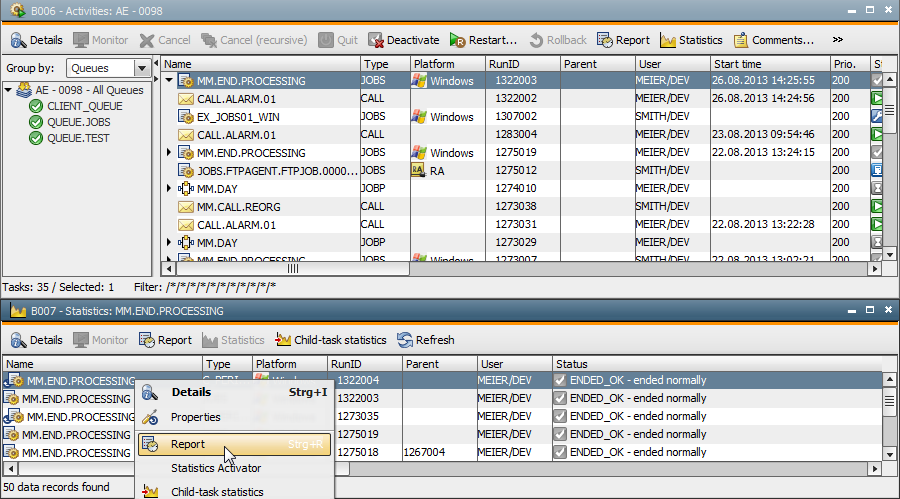
The report is structured in the same way as the report of the top parent process but it contains only information about the particular process step.
The job report settings are also valid for the top parent process (databaseA database is an organized collection of data including relevant data structures., file, on error only). Additionally, the report length can be specified using the parameters JOBLOG=, PROCESSLOG= and LONGTEXT= of the script elements BW_ACTIVATE_CHAIN and BW_RESTART_CHAIN.
|
Script Element |
Description |
|---|---|
|
Starts a process chain |
|
|
Continues an aborted process chain |
|
|
Executes intercepted jobs under AE control |
|
|
Executes SAP-scheduled jobs under AE control |
|
|
Executes the specified report |
See also: