
|
Assuming SAP Jobs |

ABAP |
ABAP - Job Management |

|
SAP provides the transaction SCAL for defining factory calendars. The AE interface contains an ABAP program which can be used to export these calendars as XML files. These files can then be transferred to your AE system. Special calendar definitions are considered.
The ABAP program "/SBB/UC4_CALE_GET" can be opened as soon as the AE interface has been imported (refer to the installation guide for SAP agents). Enter the factory calendar's ID and information concerning your AE system as shown below:
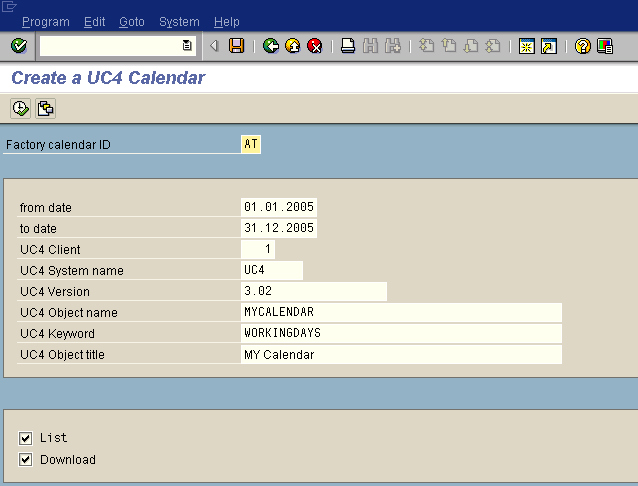
The two checkboxes on bottom of the above form serve to determine whether the calendar definition should be generated as a spool list or XML file. ln the latter case, a dialog opens in which the folder the can be selected to which the XML file should be stored.
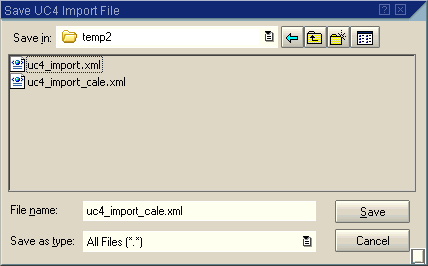
Import the XML file to your AE system. The factory calendar is now provided in the form of a Calendar object.
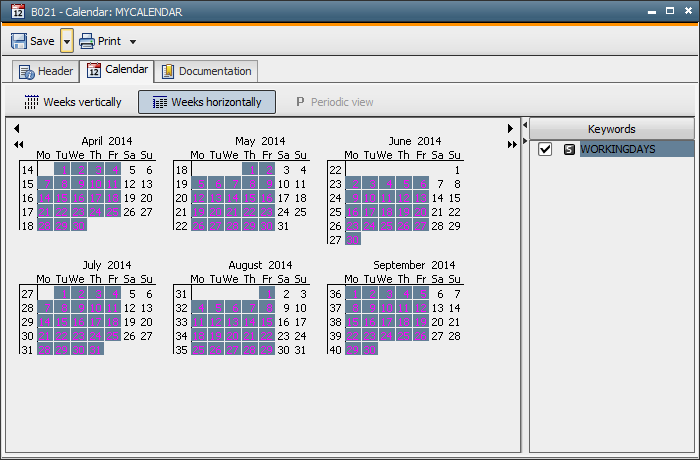
Script elements can also be used to assume calendars automatically.
See also:
Calendar
Importing and Exporting Objects
AE JCL for SAP