
|
Agent - File Transfer Support |

z/OS |
Event Monitor |

|
The job log of a z/OS job is stored in a JES spool which is divided into message classes. Each of these classes has a single figure description consisting of the characters A to Z or the letters 0 to 9. You can decide how the job log is structured and in which message classes it should be routed.
The agent can:
The relevant settings can be defined as a default setting in the agent's INI file or in the Job object. Job object specifications overrule the INI-file values. All settings can also be defined in the script via job attributes. Automic recommends specifying the configurationA set of constituent components that make up a system. This includes information on how the components are connected including the settings applied. that is used most in the INI file and jobs differing from this specification directly in the object or via script.
The following table contains all possible specifications for message classes. The entries of the column Job object correspond to the fields in the interface of the z/OS tab.
|
Job log handling |
Job object |
INI-file parameter |
Job attribute |
|---|---|---|---|
|
Complexity |
With additional output |
completeJobout= |
MVS_COMPLETEJOBOUT |
|
Job output |
Msg Class |
Not available |
MVS_MSGCLASS |
|
Identification |
Obtain the following message class/classes |
getMsgClass= |
MVS_GETMSGCLASSES |
|
Redirection |
Route message class/classes to |
routeMsgClass= |
MVS_ROUTEMSGCLASS |
|
Release for printing |
Release |
relMsgClass= |
MVS_RELMSGCLASS |
|
Deletion in JES spool |
Purge |
jobPurge= |
MVS_JOBPURGE |
It is possible to enter a message class on step level within a job in order to route particular messages and filter them.
Some parameters must be specified if using an Output Management System such as BETA92:
 In some Output Management Systems, the Msgclass must be a write class - otherwise, it cannot be processed. Also, an external writer should not be connected to this class as the output would be processed from this writer.
In some Output Management Systems, the Msgclass must be a write class - otherwise, it cannot be processed. Also, an external writer should not be connected to this class as the output would be processed from this writer.  Use an extra message class for AE.
Use an extra message class for AE.How the job-log routing is specified directly in the job is shown in the following illustration. The job writes its output in message class "B". This message class and class "A" are read. The order is significant when message classes are routed. Message class "A" is routed to "K" and "B" to class "J".
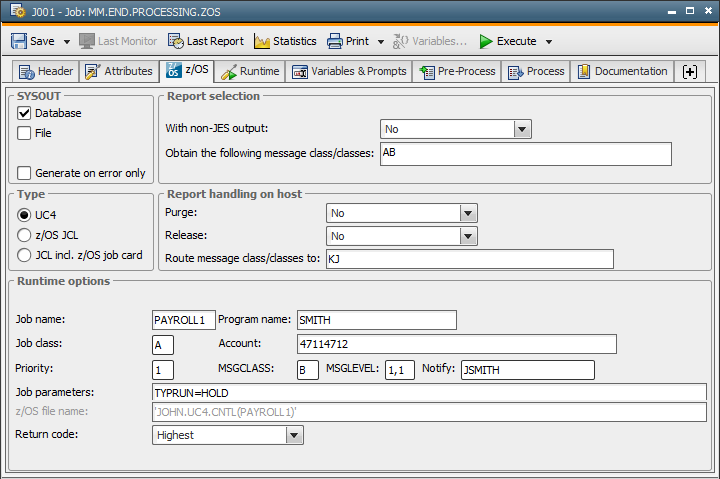
See also: