
|
Return Codes for UNIX Jobs |

UNIX |
Solaris: Seperate Jobs from Agent process |

|
The following guide describes the activation of a trace output for UNIX and VMS Job Messengers. Doing so is possible per job, per client or for the whole system.
The agent writes Job Messenger traces to the job report (REP). These outputs are found at the report's beginning (start messenger) and its end (end messenger). They contain information about the messenger's connection status. Trace output is automatically activated if an error occurs in combination with the messenger program.
Activate the output as follows:
Use the parameter TRC= when calling the Job Messenger program in the Trailer and/or Header Include (see: job includes). It is automatically included in the Unix job includes. The predefined script variable &UC_MD_JOB_TRC will be assigned to this parameter. Thus, you can activate ('1') or deactivate ('0') trace output by using this variable.
Trace activation is possible to the following extent:
 We do not recommend using this setting because it will significantly increase the report size of all UNIX and VMS jobs and prolong runtimes.
We do not recommend using this setting because it will significantly increase the report size of all UNIX and VMS jobs and prolong runtimes. By default, the activation of Job Messenger trace outputs is provided in the Header Include of UNIX jobs. Open the Include object HEADER.UNIX in the system client. It contains the definition for the variable &UC_JOB_MD_TRC. This variable's value will be passed on to the parameter TRC= when the Job Messenger is called (JCL line).
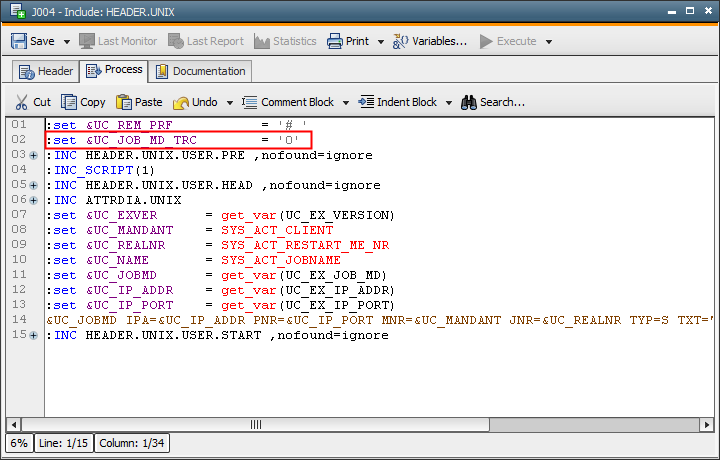
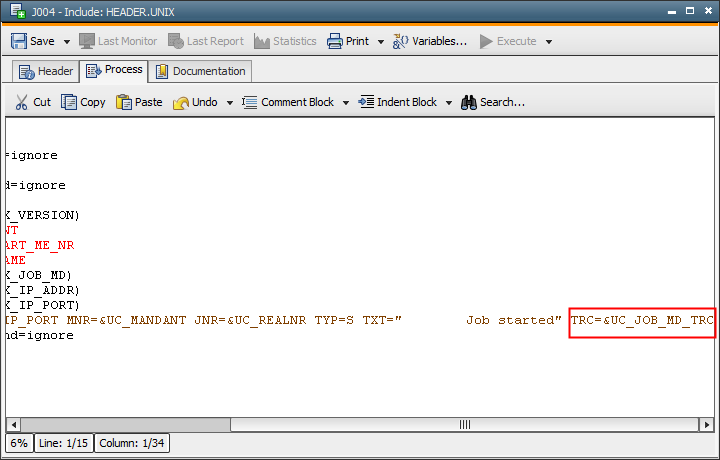
You can activate the trace output for a particular UNIX job by inserting the following scripting line in the PreProcess tab:
:SET &UC_JOB_MD_TRC = '1'
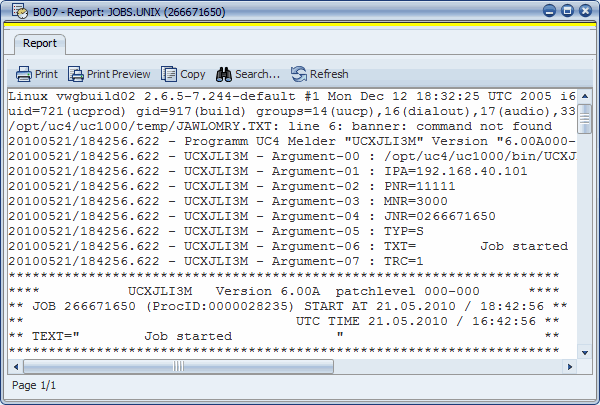
See also:
Agent's Job Messenger
Logging/Trace