
|
Archiving Data in SAP Systems |

Custom Solutions |
Compare values in SAP Spool lists |

|
SAP programs may request asynchronous updates that are executed in different processes and transactions. Details you may find on SAPs website. With the following workflow solution you may monitor these requests.
Create a workflow containing two SAP Job objects. The first Job shall schedule update requests and the second one shall wait until all update requests have been executed.
The status of the workflow will be ENDED_OK, if all update requests have finished without errors.
Below you see a possible version of such a workflow.
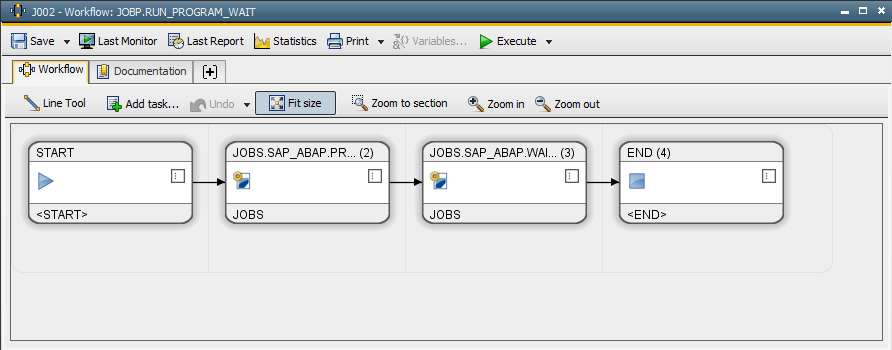
The second SAP job contains only one command:
R3_ACTIVATE_REPORT REPORT="Z_WAIT_FOR_UPDATE"
The example program Z_WAIT_FOR_UPDATE uses the function module UPD_CHECK_LOCAL_QUEUE to periodically get the status of update requests. It completes, if no update requests are active.
Workflow status example: The first Job is executed, while the second Job waits until all update requests have been processed:
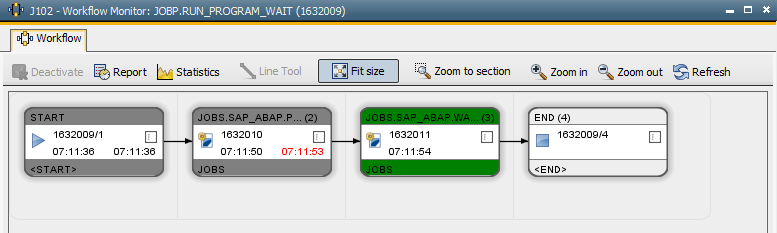
For this information in FCC 2.0 you may use external Jobs. Details on external Jobs may be found on SAPs website.
See also:
Integrating the Automation Engine in SAP Closing Cockpit with FCC 2.0 Add-on
Compare Values in SAP Spool Lists