
|
Notification Tab |

Notification |
Runtime Tab |

|
 Recipients Tab
Recipients TabThe Recipients tabis object type-specific and is only available in Notification objects. It contains the specifications for the receivers of a notification.
Object: Notification
Object class: Executable object
Object type
(short name): CALL
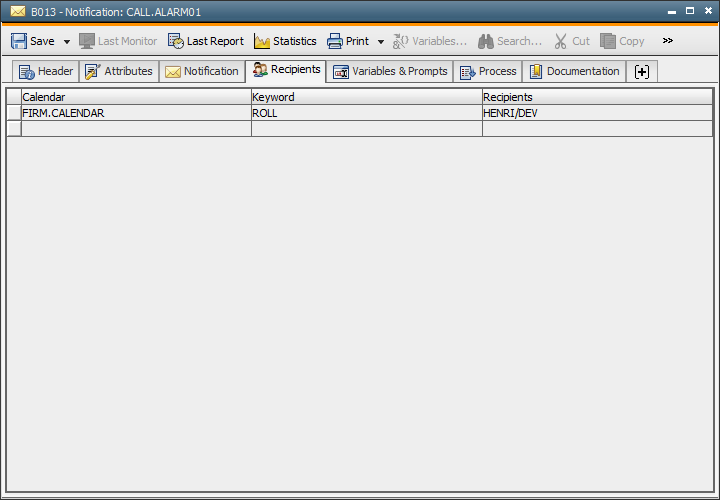
|
Field/Control |
Description |
|---|---|
|
Calendar |
The calendar that includes the Schedule object of the responsible recipient. |
|
Keyword |
The time period for which a recipient is responsible. When a calendar is specified, the recipient will only be notified when the current date lies within the defined calendar keyword. |
|
Recipients |
You can either select a particular user, or a user group, or an email address as the responsible recipient who should be notified. When two email addresses are specified in User objects, emails are sent to both addresses. Selecting a user group means that all its members will be notified. You can also specify an email address. Make sure you select at least one user or user group for message, request, or alert notification types to assure that messages will be written to the Notification Monitor. You can add or delete users and user groups at runtime by using the script elements :ADD_ATT and :REMOVE_ATT. All the specified users are informed if no user is available because of calendar conditions. Predefined variables can only be used in the Recipients column, and only when they represent an email address. |