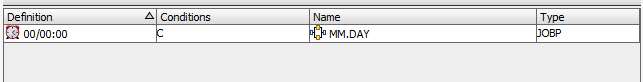|
Variables & Prompts Tab |

Properties of Objects |
Runtime Tab |

|
 Calendar Tab
Calendar TabThe Calendar tab can be used to define the calendar dependencies of a task in a Schedule object. The task is only activated and executed if the specified calendar conditions are met.
A task that is not processed because of the specified calendar conditions obtains the status ENDED_INACTIVE - Inactive today because of Calendar.
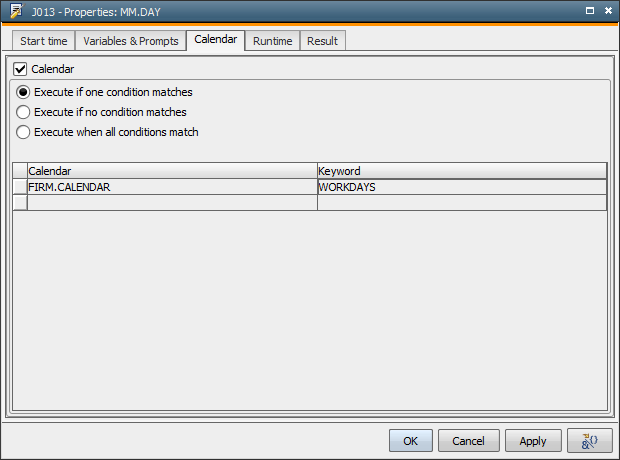
For example:
The task that is shown above is only executed if its starting date is part of
the WORKDAYS in the calendar FIRM.CALENDAR.
|
Field/Control |
Description |
|---|---|
|
Calendar |
By activating this check box, you can assign a calendar and calendar keywords. The following settings are available if this checkbox is active: |
|
Execute if one condition matches |
The task is processed if the logical date complies with one of the specified calendar conditions. Schedule tasks: The logical date is the start time that has been used in order to schedule them (see: Start time tab). |
|
Execute if no condition matches. |
The task is processed if the logical date does not comply with any of the specified calendar conditions. |
|
Execute if all conditions match |
The task is processed if the logical date complies with all specified calendar conditions. |
|
Table |
In this table, you can select one or more calendars with calendar keywords. |
|
Calendar |
Selection field for the calendar. |
|
Keyword |
Selection field for the calendar keyword. It must be selected from the calendar's existing keywords. |
C is shown in the graphical display if the Calendar tab is used.