
|
Version Management for Objects |

Explorer |
Recent Objects |

|
 Favorites
FavoritesThe Favorites folder is a specific folder in the Explorer that cannot be moved or deleted. You can use it to assign any objects to the user who is logged on and to various user groups. This folder only stores the links to particular objects. Favorites can be used to list particular objects per user in the Service Catalog and Process Assembly part of the ECC (Enterprise Control Center). They are administered exclusively via the UserInterface.
The Favorites folder includes a sub-folder for the user who is currently logged on. It is composed of this user's first and second name. The name of the User object is used if the user nameName of the Automation Engine user. is not available.
A folder for each UserGroup object is also listed. It includes the user who is logged on.
The privilege "Manage favorites on user group level" is required to administer the favorites of all the client's user groups.
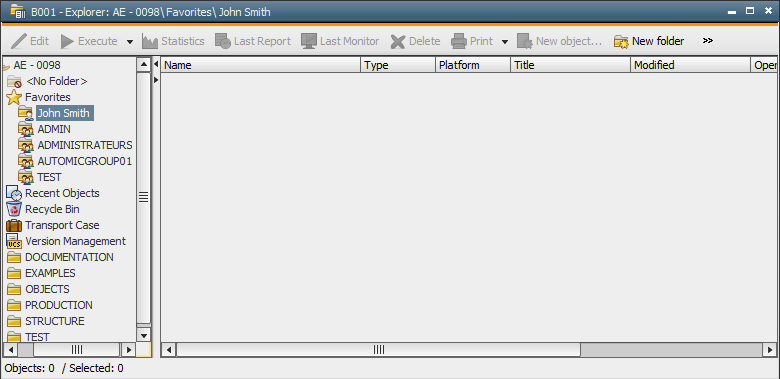
There are two methods to add favorites:
Write access (W) is required for User Group (USRG) objects to which favorites should be added. This applies regardless of the privilege "Manage favorites on user group level".
Write access (W) is required for Folder (FOLD) objects where favorites will be added.