
|
Detail Window |

Detail Window |
Detail Window Contents |

|
 Detail Window
Detail WindowThe Detail Window provides extensive information about objects. This information can be called in various areas of the UserInterface such as the monitor view of a Workflow or a Schedule object, in the Activity Window as well as in the statistics of executable objects and through Forecasts and Auto Forecasts.
You can open the Detail Window's context menu by selecting an object and right-clicking it. Then select the Details command.
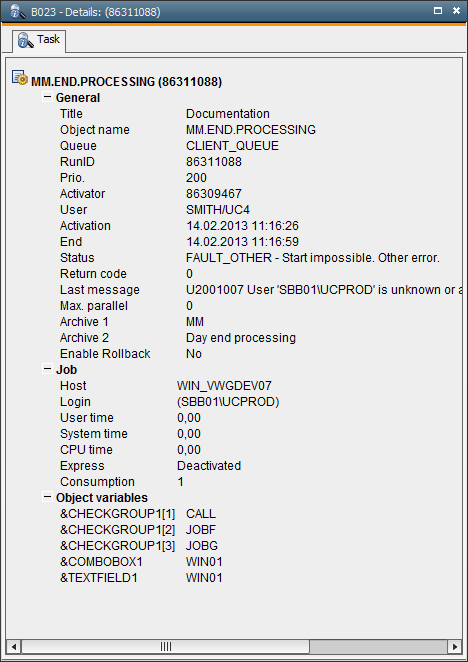
The Detail Window provides substantial information and therefore, only the details that include data are displayed. If there is no Last Message line, this particular line is not displayed. The effect is that a clear structure can be kept. Note that this rule does not apply to the Sync Info tab.
The Object variables area lists the names and values of all the task's PromptSet variables and object variables.
The execution of a Workflow and Schedule object can be viewed in the monitor view. You can also open the Detail Window here. Depending on the object type, it now contains various information grouped in thematic blocks that can be expanded. The supplied information includes general specifications such as the object's name, the run number (RunID) that has been assigned by the system, the user, the current status etc. The other thematic blocks are object-type specific and include information about the host or the time consumed, for example.
Objects are displayed in the Activity Window while they are executed, unless different options have been specified in the Activities window selection. Detailed information about all the jobs that are shown in the Activity Window can be viewed at any time. Just highlight an object and right-click it. The popup-menu command Details opens the Activities Detail window. It contains the Task tab and a second tab called Sync Info if a Sync object has been assigned to the particular object.
All data about the execution is displayed in the Task tab. Some data is always displayed, this is the run number (RunID), the user who started the job, start type, start time and status specifications. Other displayed data depends on the respective object type. If a Sync object has been assigned to the object, the particular information that refers to it is displayed in the Sync Info tab.
The Detail Window also shows the script line that is being processed. Note that modifications that are made in the script after object start are not considered.
After a task has been executed, all relevant statistical and auditing data is stored in the AE system. Use the popup-menu command Details to call the statistical overview of data that refers to the particular objects.
Data about the completion of an execution has been added to the available information in the details of the Activity Window. General data includes the end time, the retention time (the time from a task's start to its completion) as well as the times that have been supplied by the OS. Data such as the size of a file or the number of records are type-specific.
You can also open a Detail Window via forecast window's list view. It contains general information about the particular object, as well as the estimated data about its next start, end and status.
A Detail Window is also available for activities that are shown in the Auto Forecast window. Double-click one of them for more detailed information about the calculated forecast data.
See also: