
|
AE Revision Report |

AE Revision Report |
Monitored Areas |

|
Modification reports can be created in each AE system. These reports include detailed information about object modifications and accesses. Logging for these reports can be activated in the variable UC_CLIENT_SETTINGS of the particular clients using the key OBJECT_AUDIT.
The following areas can be logged:
Note that logging takes place internally. The collected data can be structured in a revision report using the utility UCYBDBRR.EXE. These specific report files contain chronologically ascending lists which indicate the point in time, the type of monitoring (e.g. task start) and the particular object. The individual columns are separated by tabulators.
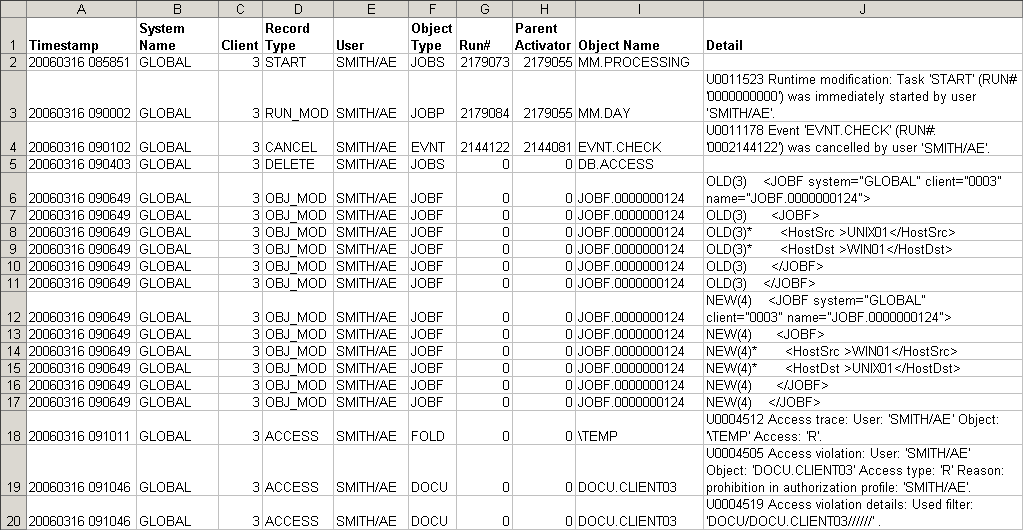
The revision program can be started from the command line with the corresponding parameters. You can specify the period of time and areas should to be written in the revision report.
The utility AE DB Reorg also serves the reorganization of revised data (object audits).
No users can be added or removed from a user group when the logging for revision reports has been activated in the client. In this case, memberships can directly be specified in the User object.
Version Management is automatically activated when the logging for the Revision Report is activated. It is required in order to compare objects and cannot be deactivated.
See also: