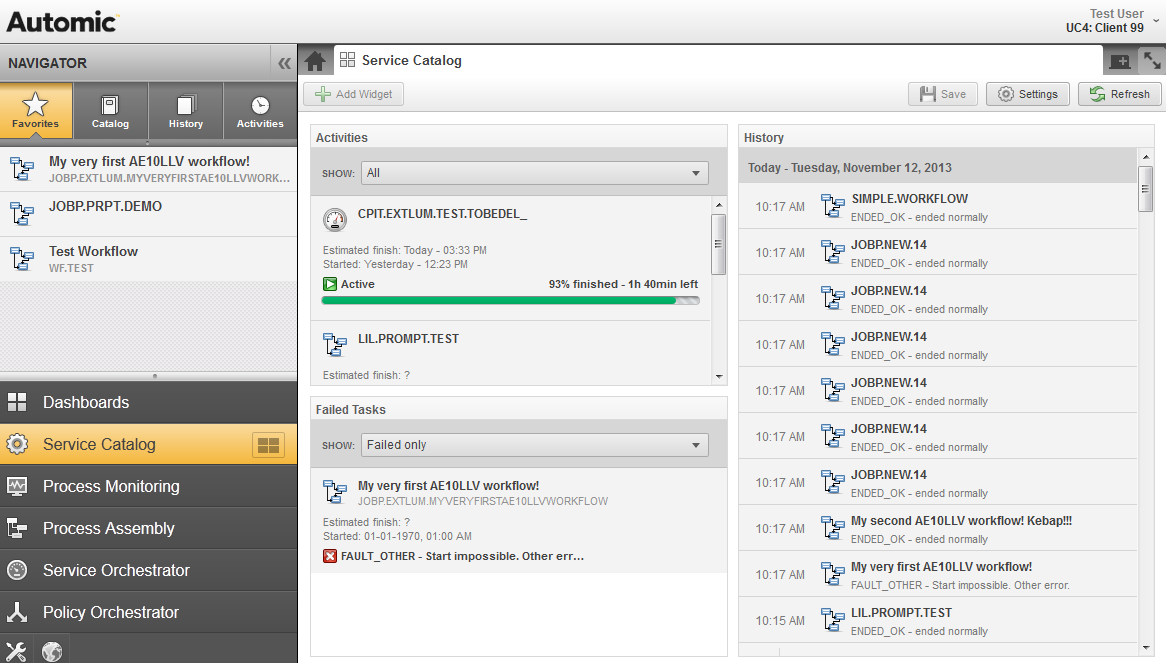|
Enterprise Control Center |

Enterprise Control Center |
Installation |

|
The Enterprise Control Center is an intuitive and easy-to-use web interface that can be used to access the functionalities of various Automic applications and products.
The ECC is an individual Automic product and is available for download from the Automic Download Center.
It is supplied as a Web application that must be integrated in a Web application server (Apache Tomcat). Similar to the AE web interface, it is also started via the Web application server. After a successful installation and configurationA set of constituent components that make up a system. This includes information on how the components are connected including the settings applied. process, the ECC Web application can connect to particular components (such as Automation Engine and the Policy Orchestrator) and execute particular commands or retrieve information.
This concept allows users to log on to the ECC via the Web by using any computer and control and monitor various processes in an easy way.
Examples
The following illustration describes a network structure that includes computers that use various applications. The ECC is also used on a computer within this structure and is connected to the applications. User 1 has logged on to the ECC via the Web and starts a task via the Service Catalog perspective. The effect is that job JOB01 starts in the AE system "AE" and runs on the computer WIN01.

Functional areas within the ECC that are responsible for particular tasks are referred to as perspectives. The perspectives that are available depend on the ECC installation and configuration and the user's rights.
The following table provides an overview of the ECC perspectives and the corresponding Automic products:
| Perspective | Automic product | Functionality |
|---|---|---|
| Service Catalog | Automation Engine | Allows users to start the objects that have been assigned to them via the Favorites folder. Their general execution can be monitored and the objects that have recently been started can be listed. |
| Process Monitoring | Automation Engine | The activities of all users can be monitored and influenced (limited Activity Window version). |
| Process Assembly | Automation Engine | Creating and defining workflows and folders. |
| Policy Orchestrator | Policy Orchestrator | Business rules can be defined and administered. |
| Service Orchestrator | Service Orchestrator | SLA management, monitoring and reporting. |
Perspectives are supplied in a file that is referred to as a plug-in and which is available in the particular Automic product. The Service Catalog, Process Monitoring and Process Assembly perspectives are both supplied with the Process Automation plug-in.
In the ECC, perspectives can also be displayed with an alternative text. For this purpose, refer to the ECC Installation Guide (ECC Download CenterThe Download Center (http://downloads.automic.com/) is the place where you find everything you need to know about your Automic solution to make sure you are using our products to their fullest potential.) which describes the general configuration process.
The ECC uses the authorization system of the Automation Platform and/or of the Policy Orchestrator.
This means that users who should use the ECC must be created in the relevant application. The Automation Platform provides specific authorizations/privileges for the ECC that can be used to allow users to use particular perspectives.
The following illustration shows the Enterprise Control Center's interface. It includes three sections:
A more detailed description about the interface is available in the ECC's user documentation.