
|
Multi-Server Operation |

Multi-Server Operation |
Establishing a Connection |

|
The Automation Engine is based upon multi-server operation. The ability to have several Automation Engines in parallel operation offers more reliability and allows the setup of fully scalable AE systems able to grow along with performance requirements. The Automation Engine also supports the constant efficiency advancements of today's hardware systems increasingly being equipped with more processors.
The technical foundation of Automation Engines are the server processes wherein work and communication processes are distinguished. As the work and communication processes of an AE system are not limited to a single node/computer, both efficiency and reliability are boosted through the distribution of these processes over several computers.
Theoretically, you can activate an unlimited number of work and communication processes. By adding processes it is possible to adjust to growing strain on the AE system. Should a heavy workload exist due to the number of logged-on agents and UserInterfaces, the number of communication processes can be increased. Likewise, should the number of AE system tasks become too burdensome, the number of work processes can be increased. Licenses are required for each physical server and therefore do not depend on the number of processes.
The computers on which the server processes are installed must be of the same platform in order to facilitate multi-server operation (e.g. 2 computers with HP/UX). A combination of computers with different UNIX derivatives or a mixture of UNIX and Windows cannot be used.
Be careful if you use more than one computer. In order to avoid discrepancies, their times should be adjusted to each other. Although the server processes measure the time offset and balance it, there are still time gaps as they only do so in particular intervals.
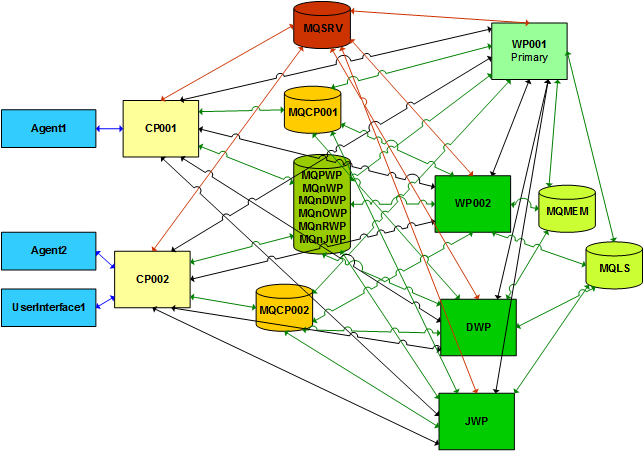
CP001= First Communication Process
CP002 = Second Communication Process
WP001 = First Work Process
WP002 = Second Work Process
DWP = Dialog Process
MQCP001 = Queue for First Communication Process
MQCP002 = Queue for Second Communication Process
MQPWP = Queue for primary Work Process
MQnWP = Queue for Work Processes
MQnDWP = Queue for Dialog Processes
MQnOWP = Queue for Outputs
MQnRWP = Queue for Resources
MQnJWP = Queue for Java Work Processes
MQSRV = Queue for Server Management (Processes)
MQMEM = Queue for Activation Sequences
MQLS = Queue for Local Operations
The chart shows the fundamental structure of an AE system with two work processes (WP1, WP2) - one being available for UserInterfaces (DWP), one for Java applications (JWP) - two communication processes (CP1, CP2), two agents (Agent1, Agent2) and a UserInterface (UserInterface1).
The work processes access a shared work queue (MQWP). Each communication process has its own queue (MQCP001, MQCP002). Special processing steps for loggings and resource administration are managed via the queues MQOWP and MQRWP. The MQSRV queue is used for AE system process management. MQMEM is the cache for running activations. MQLS is a local memory for various management tasks of the server processes.
The connections of the processes with each other is represented by black lines. The green lines symbolize access to the process queues. The blue client connection lines exclusively denote a communication process. The red lines show the connections of the processes to the server management queue.
See also: