
|
Installing the Agent for PeopleSoft |

Installing the Agent for PeopleSoft |
Installing the Agent for PeopleSoft (UNIX) - Details |

|
This document guides you through the new installation of a PeopleSoft agent.
Process scheduling in PeopleSoft uses components of PeopleTools. The PeopleSoft agent can be implemented for all PeopleTools versions that are supported by AE. See:Requirements for Operating AE.
The following guide describes how to install an agent in an AE system in which authentication is not used. Additional installation steps are required before the agent can be started and used, if you intend to use one of the available authentication methods. More detailed information is provided in the document Advanced Security.
Automic strongly recommends installing the agent in a separate directory (such as UC4/Agent/peoplesoft).
The agent files are supplied in compressed form (UCXJPSX.tar.gz) and are found in the IMAGE:AGENTS\PEOPLESOFT\UNIX subdirectories. The names of the subdirectories indicate the supported UNIX platforms in accordance with the Terminology:
Component Interfaces (Java classes) can be used to connect the agent to PeopleSoft/PeopleTools.
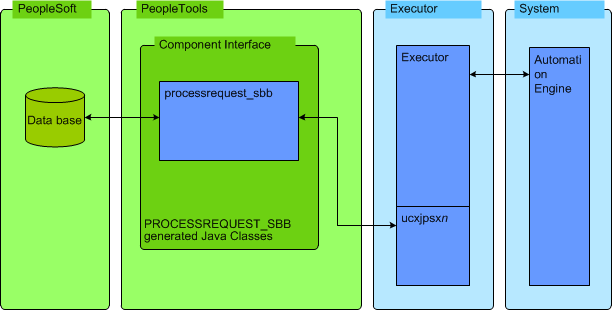
Job processing is accessed via Java Classes of the UC4_* component interfaces.
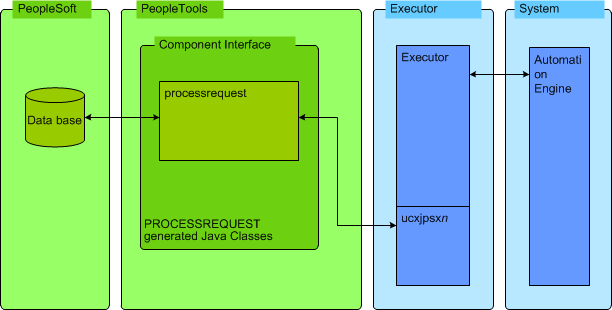
Job processing is accessed via Java Classes of the PROCESSREQUEST component interface.
If a UNIX agent is already installed on the system, its user ID can be used for startup.
| Check |
Step |
Optional |
|---|---|---|
|
|
|
|
|
|
Transferring the Agent's tar file to the Host and unpacking it |
|
|
|
|
|
|
|
|
|
|
|
|
|
|
|
|
|
|
|
|
|
|
|
|
|
|
|
|
|
|
|
|
|
|
|
|
|
|
|
|
|
|
|
|