
|
AE Interface |

Installing the Agent for PeopleSoft |
Installing the Agent for Rapid Automation |

|
Windows can access the AE interface and the PeopleTools PROCESSREQUEST Component Interface through Java Classes. A Java Development Kit (SDK) is required in order to create Java Classes. You can use a Java Runtime Environment (JRE) to call the PROCESSREQUEST_SBB component interface using the PeopleSoft agent. This document describes the creation of required Java Classes.
AE supplies completely created Java classes.
Manual creation of Java classes is only required if the supplied JAR files are not suitable for your PeopleTools system or if errors occur.

|
1. Install Java SDK |
|---|
The Java SDK that is required for the creation of Java Classes can be downloaded from the Internet if it is not already installed on the computer.
| Platform | Link |
|---|---|
| Microsoft Windows | http://java.sun.com |
Install Java SDK according to the manufacturer's instructions.
Enter the path for the JAVA VM in the Windows path variable. Note that the file JVM.DLL must not be stored in the BIN directory of the agent.
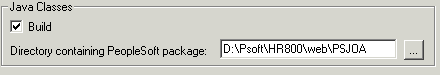
If customer-specific component interfaces
exist, Automic recommends that you do not use them. Customer-specific component interfaces
might still be under development and can lead to errors during Java Classes
generation.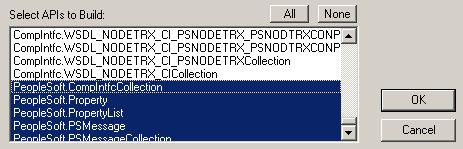
As a result, all Java Classes are found in the folder %PS_HOME%\web\PSJOA\PeopleSoft\Generated\CompIntfc
as sources.

|
3. Compile Java Classes |
|---|
It is important that no error messages are displayed.
jar -cvf ae.jar *.class