
|
:ADD_ATT |

Read or Modify Objects |
:ATTACH_SYNC |

|
Script statement: Adds a comment to a task
:ADD_COMMENT [RunID], comment
|
Syntax |
Description/Format |
|---|---|
|
RunID |
Run number (RunID) of the task to which a comment should be added If no RunID is specified the comment is stored in the task that executes the script statement. |
|
Comment |
Comment text |
Comment entries include the name of a User object. The user who is responsible for activating the object called by the script statement is automatically entered in the comment area.
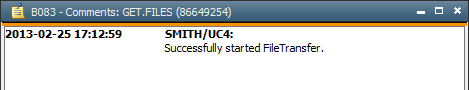
The length of the comment is limited in that a script line must not exceed 1024 characters.
The following example adds a comment to the task which is included in the script variable &TEXT#.
:ADD_COMMENT ,&TEXT#
In the second example, the comment is stored in the highest workflow.
:SET &TOP_JP_RunID = SYS_ACT_TOP_NR()
:ADD_COMMENT &TOP_JP_RunID, "Successfully started FileTransfer."
See also:
| Script element | Description |
|---|---|
|
Prepares the processing of a file sequence (comments of a task). |
Script Elements - Read or Modify Objects
About Scripts
Script Elements - Alphabetical Listing
Script Elements - Ordered by Function