
|
Dos & Don'ts in the Automation Engine |

Best Practices Guide |
Two-Installation Environment - Zero Downtime |

|
Guidelines for using AE
An AE system is an environment which can be handled and monitored with AE. This includes components such as the Automation Engine and agents, their computers, applications and processing which can be defined via objects.
We strongly recommend working with three AE systems. The first system serves to plan and create the objects which represent your processes (development system). A second AE system should be used to test all processes. The third one is used to execute your daily business processes (production system).
There is a clear philosophy behind this three-system environment. You business processes are extremely important. Simply changing or adding workflows or system settings might put them at risk. Thus, they must be tested in a separate system environment before they can be used for productive operation.
The following illustrations show how the three AE systems work together:
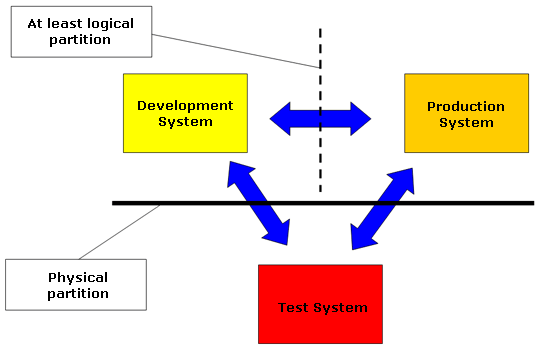
In the production system, you can use a separate client for the development system.
Test and production system must be physically separated in any case. This ensures that new procedures can be tested without putting your business processes at risk.
Partition means:
The test system should be as far as possible identical to the production system.
These settings ensure that newly created jobs are tested under productive conditions. The impact of modifications can be optimally tested in a test system. Updates to new Automation Engine versions, operating systems and databases can be carefully planned and tested with the most obvious advantage still being that your production system is not put at risk. Improvements and modifications are only transferred to the production environment after extensive testing.
Regularly check compliance with the above rules and maintain the AE database on a regular basis using AE's utilities and the relevant database-specific tools.
Objects can easily be transferred between the different AE systems using the Transport Case. As opposed to imports, the Transport Case has been designed to transport numerous objects to an AE system. Extensive tests in the test system are always recommended before objects are transferred to the production system.
Analyze the log files of all AE systems. This is also possible in an automated form using a job that filters particular keywords (such as "error") with the script element PREP_PROCESS_FILE.
See also: