
|
Filter Tab |

Agent/Client Assignment |
Documentation Tabs |

|
 Authorizations Tab
Authorizations TabThe Authorizations tab can be used to determine which type of rights the filtered agents should have in the individual clients.
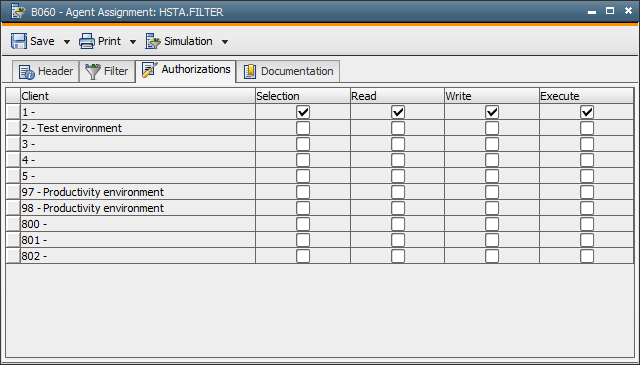
All clients available in the AE system are listed in this tab. Each table line represents one client.
|
Field/Element |
Description |
|---|---|
|
Client |
Name of the client for which access rights are determined. The client number and, if available, its title (to be specified in the client's Header tab) are displayed. |
| Selection |
Activate this checkbox if the client should be considered for agent assignment. The agent only obtains the rights that have been ticked in the selection checkbox. Example: The agent UNIX01 possesses all rights in clients 1, 2 and 3. You want to delete the execution right for UNIX agents in client 3. Activate the selection checkbox for this client and untick the column Execute. The right for client 3 in agent UNIX01 will now be adjusted when a client assignment is triggered. All rights for clients 1 and 2 remain unchanged in the Agent object. |
|
Read |
File transfer as sender is permitted. |
|
Write |
FilTransfer as receiver is permitted. |
|
Execute |
Jobs can be started. |