
|
Header Tab |

Queue |
Documentation Tabs |

|
 Attributes Tab
Attributes TabThe Attributes tab is object type-specific and is only available in objects of type "Queue".
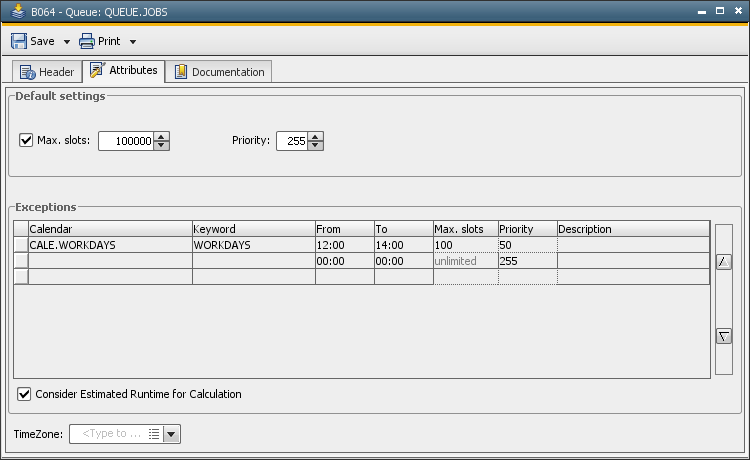
|
Field/Element |
Description |
|---|---|
|
Queue settings |
General settings for Queue objects |
|
Max. slots |
Maximum number of parallel running tasks which are assigned to the Queue object. There is no limit if this field is not checked. By default, this field is not active. Allowed value: "1" to "100000" When an object starts, the queue slot is reserved before the objects are checked (Sync object, resources, max. number of parallel tasks, host). The task changes to the status "Waiting for queue slot" if no queue slot is available. Note that the value "0" does NOT signal "unlimited" and can only be set via the queue modification. |
|
Priority |
Priority used to process the Queue object's tasks. Allowed values: 1 to 255 Tasks can also obtain a different priority if this has been defined in the table "Exceptions". The queue's priority is checked before the task's priority. In the case that two tasks have the same queue priority, the task's priority is used. |
|
Exceptions |
Definition of exceptions for particular periods. Note that exceptions are not considered if no limit has been specified for the queue's max. slots. |
|
Calendar |
Calendar object which can be used to determine the days on which an exception applies (optional). |
|
Keyword |
Selection of a particular calendar keyword of the defined Calendar object (optional). |
|
From |
Point in time as of which an exception applies. Time in the format: HH:MM The seconds value is always "00". This setting is always required when creating an exception. |
|
To |
Point in time until when the exception applies. Time in the format: HH:MM The actual point in time is always one second earlier than has been specified. Thus, the seconds are always "59". This setting is always required when creating an exception. Selecting a calendar but not a time slot ("From", "To") for an exception has the effect that the system automatically defines the values "00:00" (field From) and "00:00" (field To) which corresponds to a complete day. You need to reopen the object to have these changes displayed in the table. |
|
Max. slots |
Maximum number of parallel running tasks for the exception's defined period. Allowed values: "unlimited", "0" to "99999" Not specifying a value has the effect that the system automatically enters the default value in the table. You need to store and reopen the Queue object to have your modifications displayed. Note that a CallAPI script also occupies a place in a queue. By default, the Client Queue is used unless the variable UC_CLIENT_SETTINGS includes different settings. |
|
Priority |
Priority of the tasks that are active in the period during which the exception applies. Allowed value: 1 to 255 Not specifying a value has the effect that the system automatically enters the default value in the table. You need to store and reopen the Queue object to have your modifications displayed. |
|
Description |
Short description for an exception (optional) Maximum 255 characters |
| Consider Estimated Runtime for calculation |
ERT consideration of all active tasks when an object starts, in relation to the modification of maximum slots through exceptions. By default, this function is active. This setting is only available if there is at least one exception. Activate this option and try to execute an object that has been assigned to this Queue object. In this case, the system checks via the ERT of all active tasks of this queue whether the maximum number of available slots would be exceeded through a new activation at a later point in time. Only the max. slots that were changed due to exceptions are considered. The object does not start if executing the new object would result in the maximum number being exceeded. Note that a queue's slot limit can be exceeded if this setting has not been activated. Changing the number of maximum slots has no impact on active tasks. |
|
|
|
|
TimeZone |
TimeZone object to be considered |