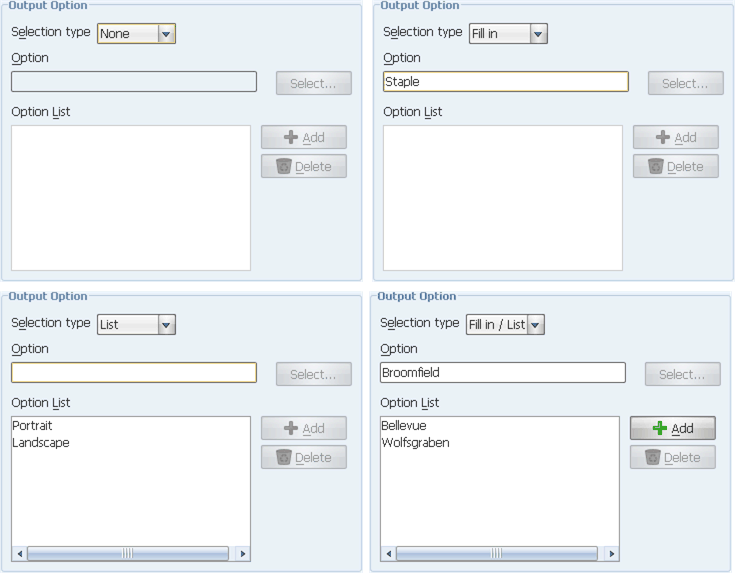
You can choose from four Output option selections in the Output Interface window. Clockwise from top right; Fill in, Fill in List, List and None.
Output options allow users to request a specific variable, setting, address, or orientation during run-time. They are defined on the Output Interfaces window.
In Applications Manager, an output interface object is an interface between Applications Manager and an output device. Applications Manager allows for static and output options to be defined for output interfaces. They are set by the user at the time they select the output device.
You define output device options on the Output Interfaces window. Using this option, users can select a value from a predefined list or enter a value when defining/requesting jobs and process flows, or when adding a user. This feature is handy when creating a single output device definition that you want to use with multiple settings (for example: portrait and landscape printer settings, or email addresses). The output option, if used, is always the second argument passed on the output interface command line (after <file>). The image below illustrates the four versions of the output option available in the Selection type field.
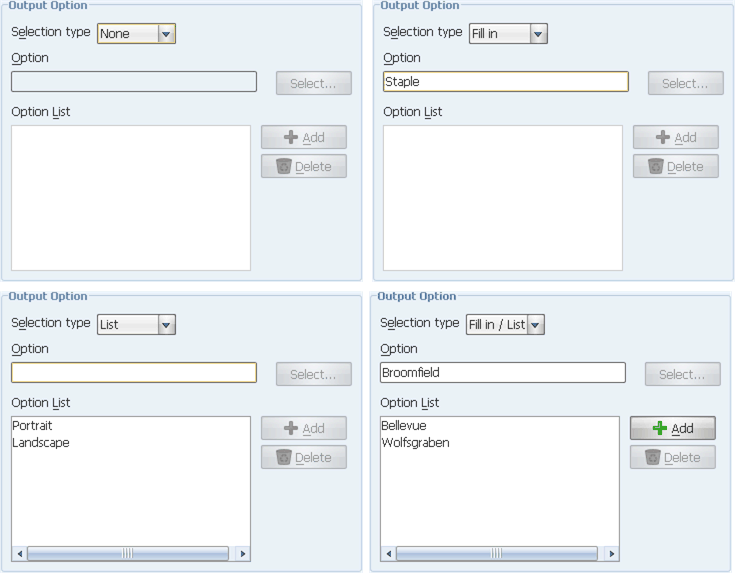
You can choose from four Output option selections in the Output Interface window. Clockwise from top right; Fill in, Fill in List, List and None.
The Output option fields are described in the table below.
| Field | Description |
|---|---|
|
Selection type |
None: Variable output options will not be used. Fill-in: Users enter their own value. Be sure you design your output interface command script to anticipate the use (or omission) of the variable output option. List: Users can select a value from a list of choices. Fill-in/List: Users can select from a list of choices or enter their own value. |
|
Option |
Insert individual values into this field. Click Add to add the value to the option list. |
|
Option list |
Shows listing of values entered. |
In the Output Devices window shown below, Applications Manager builds the output interface command as you fill in the static and variable options with values. As you make a change, Applications Manager reflects that change in the Command field. This example shows an e-mail print device.
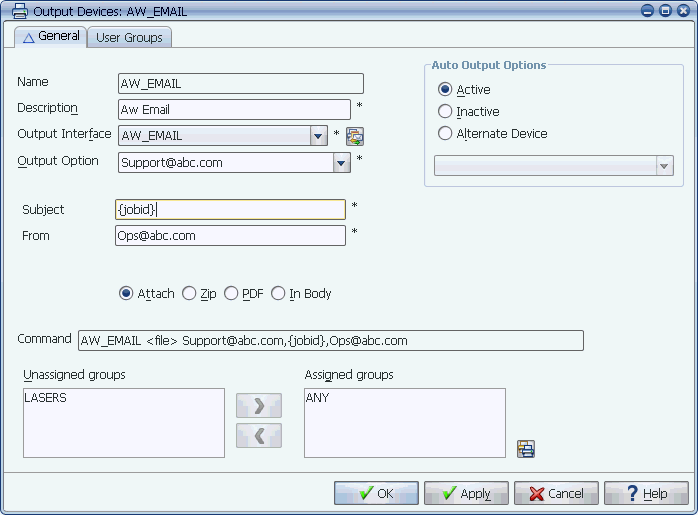
An e-mail print device.
The Output Option field only appears in other Applications Manager windows if an output option has been defined for the output interface assigned to the output device.