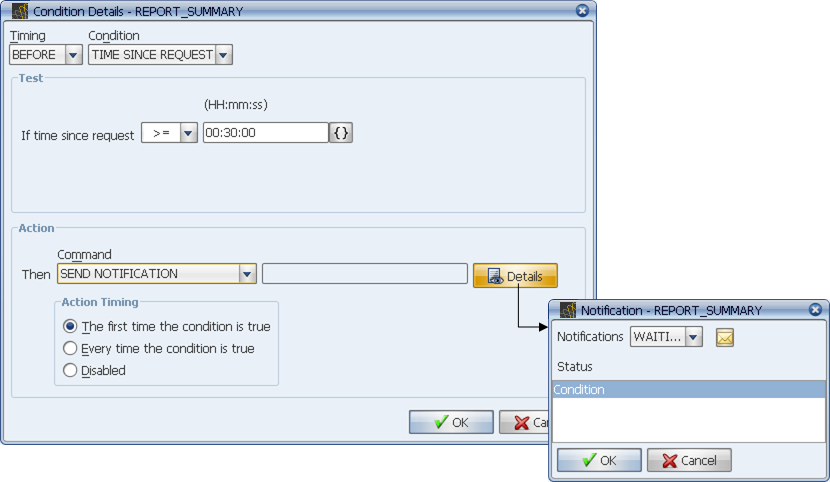
This condition aborts the task if it has not run 30 minutes after it was requested.
You may want to alert someone via email or pager if a task does not start within a certain amount of time after it is submitted. You can do this using the TIME SINCE REQUEST condition with a SEND NOTIFICATION action.
If you have scheduled a task to run at a specific time, you may want to set up a condition that uses an Applications Manager notification object to alert someone via email, pager, or other output device that the task has been waiting in the Backlog too long.
You select a notification by picking the SEND NOTIFICATION action, clicking Details and picking a notification from the Notification window. The statuses listed in the status box tell you when the notification would be automatically run for a task if it were assigned to that task's application, program type, or job definition. When 'Condition' is set as the status for a notification, it is intended to be assigned to a condition with a SEND NOTIFICATION status.
The settings shown below will run the WAITING2LONG notification if the task has been waiting more than 30 minutes. For more information on notifications, see Defining Notifications.
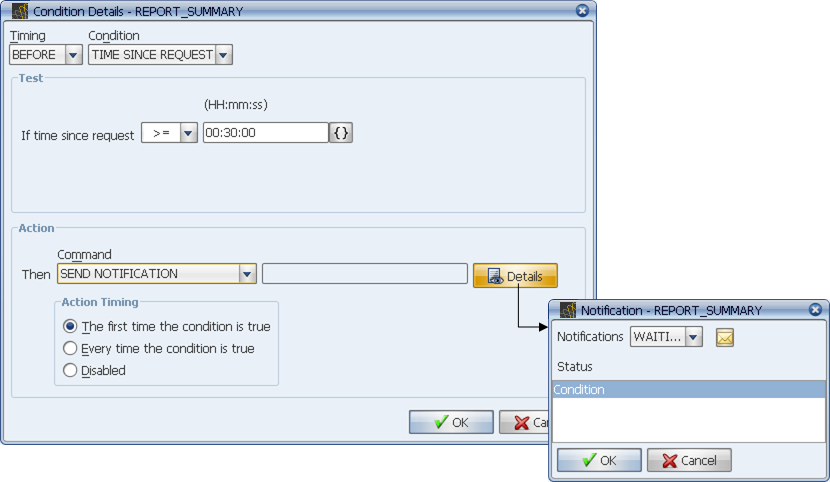
This condition aborts the task if it has not run 30 minutes after it was requested.
The Timing is set to BEFORE, so the check will be made before the job is executed.
The first time the condition is true is selected because the notification action only needs to be taken once.
You may additional or alternately wish to abort a task if it runs too long. This can be accomplished by defining a condition with an ABORT TASK action.