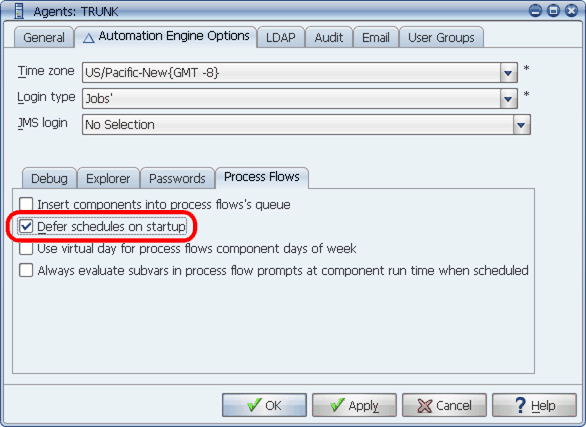
Select the Defer schedules on startup automation engine option to skip all scheduled tasks while the automation engine is stopped.
To skip all scheduled tasks while the automation engine is stopped, select the Defer schedules on startup automation engine option.
If the Applications Manager automation engine is restarted after being stopped, either due to a system outage or because it was intentionally stopped, it checks the value of the Next run date field in the schedule(s) of each job and process flow. The automation engine determines whether it should run each scheduled task. If a job or process flow was scheduled to run while the automation engine was stopped, that task will run immediately once the automation engine is restarted. However, you may not want your tasks to run until their next scheduled run time. You can keep these tasks from immediately running by selecting the Defer schedules on startup automation engine option as shown below. All tasks that would have been submitted to the automation engine will be skipped without being written to History.
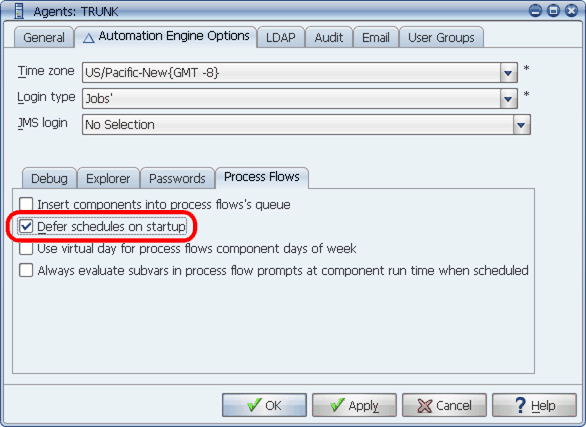
Select the Defer schedules on startup automation engine option to skip all scheduled tasks while the automation engine is stopped.