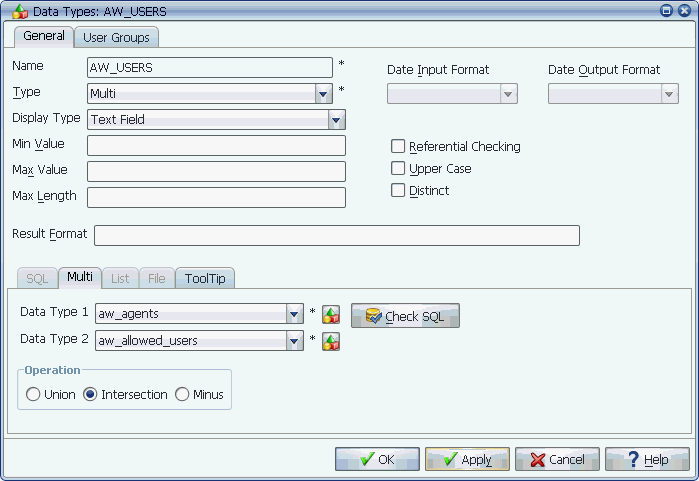
Since Intersection is selected, this Multi data type only returns values that exist for both selected data types.
Multi data types allow you to use two data type objects to retrieve a prompt value from a list. The operation setting determines which values are available.
Multi data types allow you to use two data type objects to retrieve a prompt value from a list. The operation setting determines which values are available.
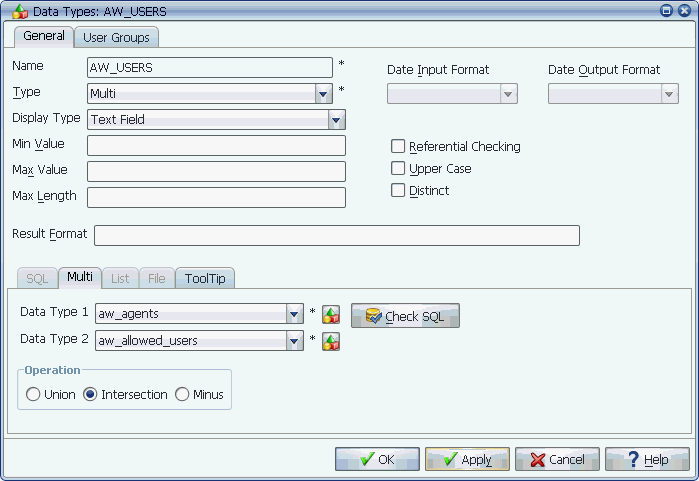
Since Intersection is selected, this Multi data type only returns values that exist for both selected data types.
Defining Multi Data Types
To define a Multi data type, select Multi in the Type field for the data type. On the Multi tab, select the two data types you wish to use from the Data Type 1 and Data Type 2 fields and select an option from the Operation box.
| To include: | Select: |
|---|---|
|
All values in from the data types selected as Data Type 1 and Data Type 2
|
Union. |
|
Only the values which are in both the data types selected as Data Type 1 and Data Type 2
|
Intersection. |
|
Only the values in Data Type 1 which are not also in Data Type 2
|
Minus. |
Importing Objects with Multi Data Types Prompts that Select AM Objects
When you export and import objects that use Multi data types that reference AM objects, only the objects that exist on the target instance will be referenced after the import. Note that the reference numbers will be different on the target instance than they were on the source instance.