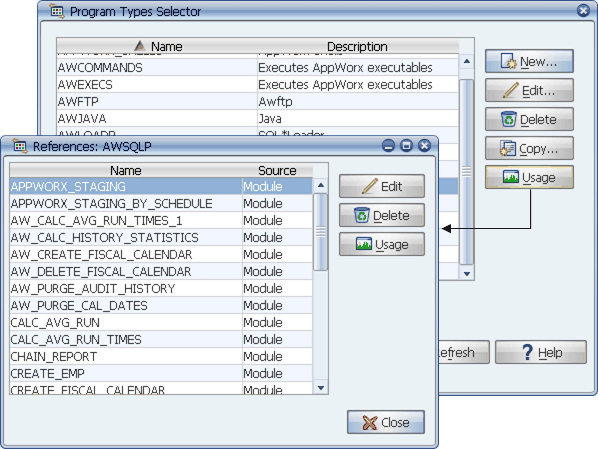
To view all references for an object, click Usage on any object selector window. To edit a referenced object, select the object and click Edit.
You can view all the references for an object by selecting an object and clicking the Usage button. While viewing object references, you can view or edit the definition of the referenced object by selecting the object and clicking Edit.
Applications Manager is object-oriented: you can create an object once, then use it many times. For example, you can create a job and assign it to many process flows. If you wish to delete an object, you must remove its references first. You can view all references for an object by selecting an object in a selector window and clicking the Usage button as shown below.
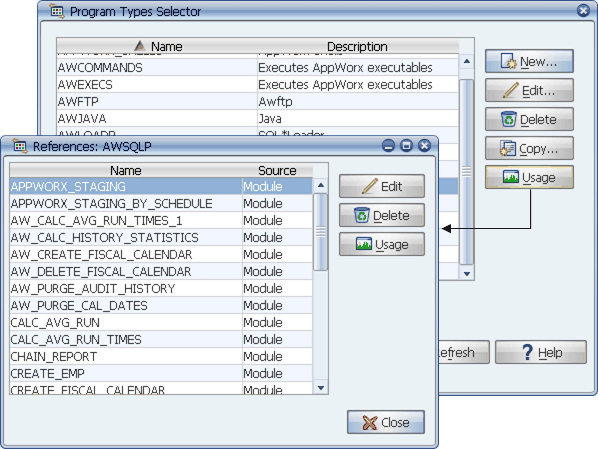
To view all references for an object, click Usage on any object selector window. To edit a referenced object, select the object and click Edit.
To view or edit the definition a referenced object, select the object and click Edit.