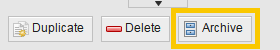
Archiving of entities offers a simple way to clean up the system. It allows the user to hide those entities that are not used at the moment, but shall not be deleted.
By default, archived entities do not appear in the list views, selection dialogs and the global search as default behavior.
The following entities can be archived:
When an entity is archived (see To Show Archived Entities), it can be restored again (see To Restore Archived Entities).
Archived entities can be edited and even be used normally.
Editing archived entities does not restore them automatically. See To Restore Archived Entities.
See also: Archived Entities
Archiving Entities
To archive an entity click on the Archive action in the entity sidebar.
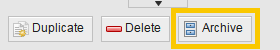
Archive action button in sidebar
As a result, the entity is neither shown in the corresponding list views or select boxes nor is considered by the global search.
Example: The current list of production environments is the following:
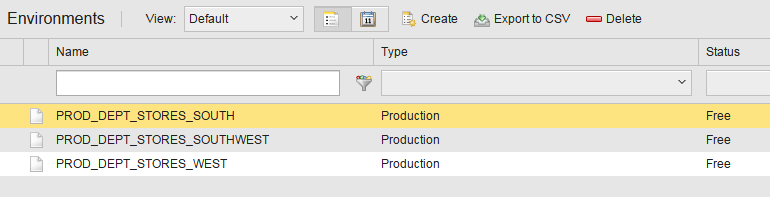
Let's assume, that you want to archive PROD_DEPT_STORES_SOUTHWEST.
After clicking the Archive action button, the list looks like the following (assuming that you have not enabled the 'Show archived items' option - see To Show Archived Entities):
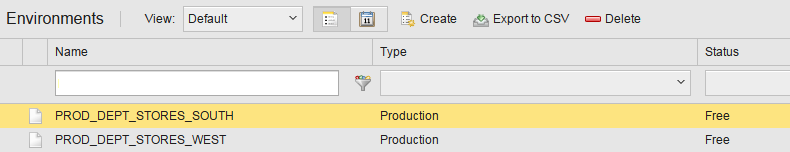
The archived environment PROD_DEPT_STORES_SOUTHWEST is hidden.
Archiving of Entities with Archivable Sub-entities
The archived state of an entity is automatically promoted to all direct sub-entities that are archivable.
E.g.: If you archive an application, all of its components, deployment profiles, application workflows and deployment packages are archived too. If you archive a workflow, all executions of this workflow are archived too.
Archiving of Referenced Entities
Archiving of entities that are referenced by other entities is possible without restrictions. E.g. if a workflow execution is waiting to start, its corresponding deployment profile can be archived without restrictions. Once the workflow execution starts, it uses the deployment profile although it is archived.
Links to Archived Entities
If non-archived entities link to archived ones, these linked entities are shown in the corresponding association list even if "show archived items" (see To Show Archived Entities) is not enabled. To highlight that those referenced entities are archived, they are shown in italic style.
Example: If a release which is not archived has references to archived packages, these archived packages are shown in italic style in the "Release Scope > Packages" association list, even if "show archived items" is not enabled.
To restore an entity click on the Restore action in the entity sidebar.
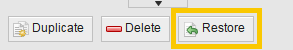
Restore action button in sidebar
Note: archived entities are visible, only if the 'show archived items' option is enabled (see To Show Archived Entities)
As a user, you can enable/disable the viewing of archived entities in list views.
In the following example, the archived environment PROD_DEPT_STORES_SOUTHWEST is hidden:
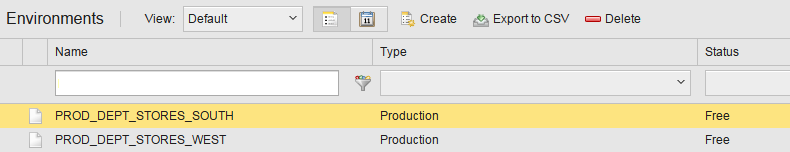
Steps to Show Archived Entities
To view also archived entities, check the option setting Show archived items.
In the corresponding list the archived entity is now displayed in italic style, so that it can be differentiated from non-archived ones.
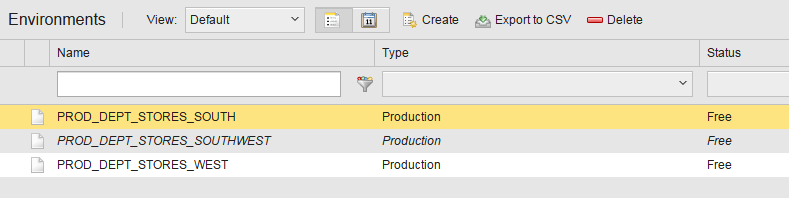
In this example screenshot, the archived environment PROD_DEPT_STORES_SOUTHWEST is visible.