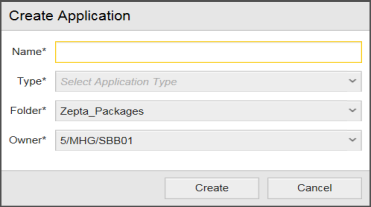
The selected application type cannot be changed after creation.
Enter the name of the folder where you want to store your application.
Avoid folder names containing a period character, since they may cause ambiguity in Application Workflows.
New applications can be created from the Applications list.
To Create an Application
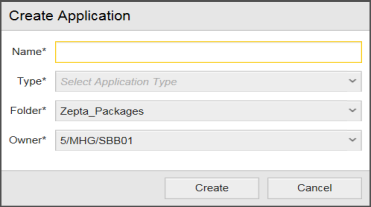
The selected application type cannot be changed after creation.
Enter the name of the folder where you want to store your application.
Avoid folder names containing a period character, since they may cause ambiguity in Application Workflows.