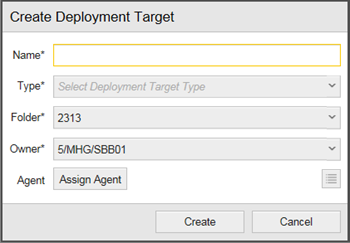Open topic with navigation
Creating Deployment Targets
To Create a new Deployment Target
- Click the Deployment Targets tab In the Navigator pane.
- Click the Create button in the toolbar. The Create Deployment Target dialog is displayed.
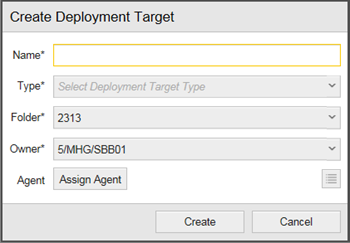
- Enter a unique deployment target name. The name can only contain alphanumeric characters, blanks, ".", "-", "_", "@", "$", "#".
- Select the deployment target type.
You can set the type only during creation. It is not possible to change it afterwards.
- Select the folder where you want to save the deployment target.
- Select the owner of the deployment target.
-
Click Assign Agent to select an agent or agent group from the list.
Application Workflows can be executed on Agents and Agent Groups. General Workflows, however, can only run on Agents. For more information, see: Working With Workflows.
- Click Create.
Open topic with navigation