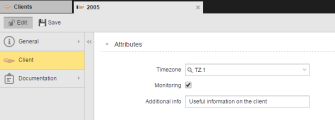
The steps for defining Clients (CLNT) are the same as for any other Automation Engine object. This section describes the settings that are specific to only Client objects. For general information about the purpose of a Client object, see Client Objects (CLNT).
A Client definition is made up of the following pages:
Clients can be added, edited, activated or deactivated in the Client 0 only, both from the Administration and from the Process Assembly perspectives. Once created, the Client is moved immediately to the corresponding environment. You can edit it either from the Administration Perspective in client 0 or directly from the Process Assembly of the Client you have just created (it is stored in <No Folder>.
To Define a Client Object
In Client 0 do one of the following:
Click the Add client button. The client is created and moved immediately to the corresponding environment. The Client page is dispalyed, where you define its specific settings:
| Filed | Description |
|---|---|
| Timezone |
It will apply to all tasks processed in the client for which no specific time zone is defined. If you do not enter a value here, the UTC of the Automation Engine applies. |
| Monitoring | Activate this checkbox if you want to initiate the SNMP monitoring of this client. See About SNMP. |
| Additional info | Any text that you deem appropriate. |
Remember, as soon as you create the client it is moved to its environment. You can edit, start, stop it, or open its report or execution data from the Administration Perspective.