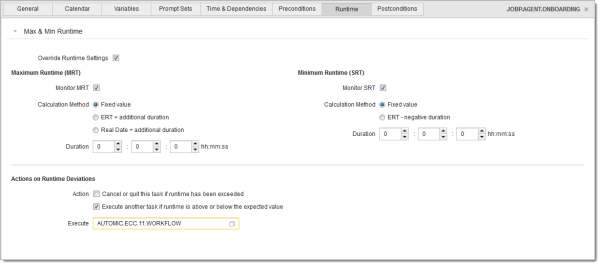
Use the Runtime properties of a task when you want to override settings defined for the workflow on its Runtime Page.
Select Override Runtime Settings to display further options.
Activate Monitor MRT and/or Monitor SRT if you want to monitor the maximum and/or the minimum runtime. The following calculation methods are available:
Select this option to display the input fields in which you can enter a fixed duration.
Select this option to add or subtract the ERT duration time and enter the correction time in %.
The value you enter here is added to (for max. duration) or subtracted from (for min. duration) the estimated run time
You can define a particular time until which the task must be finished.
You can combine the following options:
Actions on Runtime Deviations section
If you define a maximum or minimum runtime, you must also define the action to be executed in case the runtime exceeds the maximum or falls below the minimum.
You can either cancel or quit, or you can specify another task.