Script Statement: Integrates an Include object into a script.
Syntax
:INC[LUDE] Include Object [OldString = NewString][,NOFOUND=IGNORE][,EXT_REPORT=OFF]
|
Syntax |
Description/Format |
|---|---|
|
Include Object |
The name of the Include object that should be integrated Enter the complete name of the Include object. Script variables are not allowed. |
|
OldString |
The string of the Include object's script that should be replaced by NewString |
|
NewString |
The string that should replace OldString
from the script of the Include object. Maximum 50 characters |
|
NOFOUND=IGNORE |
No error occurs when the specified Include object canot be found. |
|
EXT_REPORT=OFF |
Include object contents are not logged in extended reports. A comment line is output instead. |
Comments
Many objects use identical processing steps in their scripts. Because of Include objects, they do not have to be written and maintained in every single script. Include objects contain often used script parts.
Use the statement :INC to address an Include object from a different object. Whenever an object containing this script statement is activated, the Include object's script is integrated.
OldString and NewString are optional parameters. They can be used to replace an Include object's string by another one. Replacements are only valid for the current generation and do not change the Include object itself.
Examples
This example shows how an Include object is integrated. The string "$MM." specified in the Include object obtains the new name "$MMTEST".
:INC MM.FILEASSIGNMENTS "$MM." = "$MMTEST."
In the next example, a user Include is called. No error occurs if it does not exist.
:INCLUDE HEADER.WINDOWS.USER.HEAD ,NOFOUND=IGNORE
Logging the contents of the Include object to extended reports is suppressed in the example shown below.
:INC MM.FILEASSIGNMENTS ,EXT_REPORT=OFF
Viewing :INCLUDE Statements in the Script Editor
You can use the script editor to display and edit the contents of your Include objects.
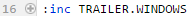
You expand the Include object in a read-only dialog by clicking the plus symbol on the left edge.
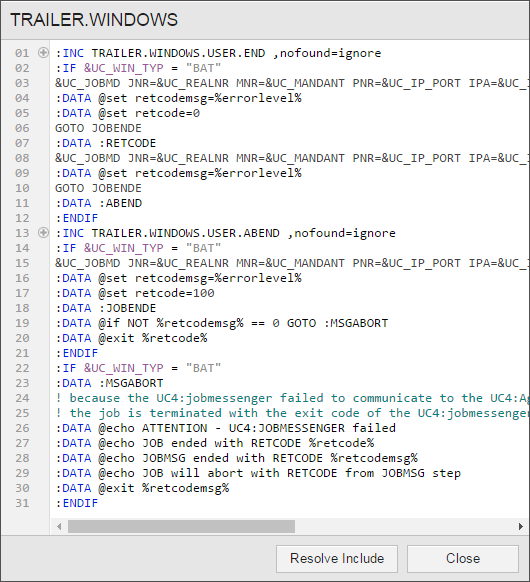
Resolving :INCLUDE Statements
To copy the contents from the Include object to the script editor, click Resolve Include.
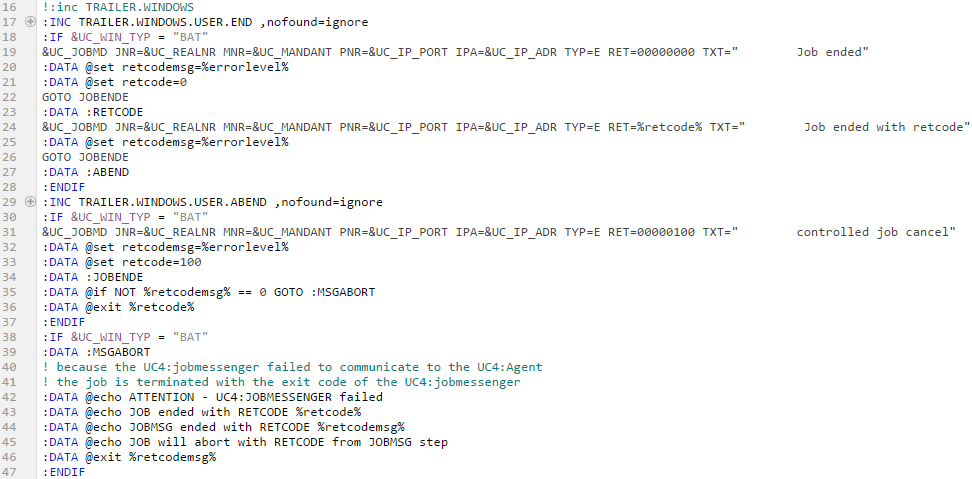
A comment will denote that the code came from the contents of the Include object. Any future changes to the Include object will have no effect here. Any changes you make in the script editor will have no effect on the Include object.
See also:
| Script element | Description |
|---|---|
| Integrates a script into another script of the same object |
Script Elements - Script Structure and Processing
About Scripts
Script Elements - Alphabetical Listing
Script Elements - Ordered by function