Script Statement: Queries the user in a dialog
Syntax
:REA[D] InVariable, [Input Check], [Message Text] [, Default Value] [, Input Handling]
|
Syntax |
Description/Format |
|---|---|
|
InVariable |
User input is stored here |
|
Input Check |
Term that determines how the user input should be checked Maximum 1024 characters The following characters are possible:
|
|
Message Text |
Text that is displayed and requests the user to make an entry |
|
Default Value |
Suggested default value that is displayed in the input field You cannot pass an empty string for the default value. You must enclose a space character in quotes. |
|
Input Handling |
Options for specifying input handling. You can supply multiple options
in any order (e.g. "MN"). The following options are valid:
The "K" option is only available for user interface inputs and does not affect the read buffer. "D" and "N" cannot be used together. Use the parameter Input Check for protected entries that should only contain numbers. Example: :READ &PASS#,"1-99999999","Enter password (numerical)",,"DM" Note that you must set a comma if you use Input Check without indicating a Default Value. See example above. |
Comments
The :READ statement displays a dialog whose appearance and function depend on the given parameters. The object name is displayed in the headline. The user input can be specified in an entry field and memorized in a script variable.
This dialog is only displayed when the script runs in Dialog Mode. Otherwise, the default values are used.
When using this script element, make sure that the specified value is compatible with the data type of the "InVariable" (target variable).
The parameters Input Check, Message Text, Default Value and Input Handling are optional. The relevant commas must always be inserted, regardless of the parameters Input Check and Message Text in the :READ statement.
|
Field |
Description |
|---|---|
|
Number field |
If you use a continuous numerical range of values (e.g. "0-255") with the entry format "N" in the Input Check, a number field with arrows (up/down) is displayed. |
|
List selection |
If the parameter Input Check contains a fixed set of values, i.e. A,B,C, these values are then displayed in a list box. |
|
Text field |
If the parameter contains ranges (i.e. A, 5-9) an input field is created. |
Specify commas and hyphens with single quotations if they should not be read as separators. Example: Either value '1-5' or value '8,9' can be selected.
:READ &OPTION#,"'1-5','8,9'",'Please select','1-5'
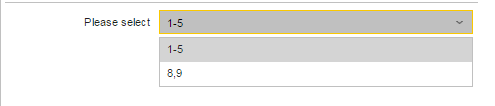
You can either use letters, numbers or a combination of both for the input check. In a combination of letters and numbers, the number of characters are checked. Inputs must then be structured as shown below. The example permits the entries "A" to "F" and "1" to "999":
:READ &INPUT#, "A-F,1-9,01-99,001-999","Please select"
If you use several check input parameters (for example, in the dropdown box) each value must not exceed 127 characters. Otherwise, a runtime error is generated. Use PromptSet (PRPT) instead in this case.
A blank (" ") is stored in the script variable if the user does not enter or select a value!
The report automatically logs the values that were entered in the dialog boxes. This function can also be deactivated for job reports with the parameter "I". Note that protected entries (usually passwords) that were defined with the parameter "D" appear encrypted in the report.
With a :READ statement, values that have been put to the input buffer can be read (see:PUT_READ_BUFFER).
The script statement causes all open transactions of the script to be written to the AE database.
The following particularity
appears when :PUT_VAR is used before a :READ
statement:
If the script generation of :READ is canceled manually via the "Cancel"
button or due to invalid default values (see "Generate at runtime"),
the variable object still contains the values that were set with :PUT_VAR.
Examples
In querying the user for a headline - the input is not checked. It is also possible to leave the field blank. The characters are immediately converted to upper-case letters.
:READ &HEADLINE#,"00","Please enter headline"
In querying the user for a headline: a default value is not specified, the input is not checked, however, entering lower-case letters is possible.
:READ &HEADLINE#,,,,"K"
In querying a number: In this case, the parameter "N" generates a number field with arrows. Only numbers ranging from 0 - 5 are accepted.
:READ &NUMBER#,"0-5","Please enter number",,"N"
In querying the user for a date: The input has to be a valid date in the format "YYMMDD". You cannot leave the field blank.
:READ &DATE1#,"YYMMDD","Please specify a date (YYMMDD)",,"M"
In querying the user for a signature. The entry field obtains the default value "A". The input value will be checked as it can only contain "A", "X", "5", "6", "7", "8" or "9".
:READ &LKZ#,"A,X,5-9","Please enter List Signature","A"
Requests the user to enter a password with a maximum of 8 characters. The parameter Input Handling defines the input as "secured" so that it is not converted to upper case and cannot be left blank.
:READ &PASS#,"08","Please enter password (max. 8 characters)",,"DMK"
In the example, the email address is requested. The user can select from a range of three email addresses. In order to avoid the hyphens being interpreted as a range of values, one address is set in single quotations.
:READ &USER#,"brown@automic.us,johnson@automic.us,'smith@late-night.com'", "Please select user"
The following example shows that the user can select from among three email addresses and that he can also enter a new one.
:READ &USER#,"brown@automic.us,johnson@automic.us,'smith@late-night.com'", "Please select user",,"O"
See also:
| Script element | Description |
|---|---|
| They are used to define the beginning and end of a dialog box for user queries | |
|
This is used to write text to a dialog for user queries or to the activation protocol of an object |
|
|
Puts the name and content of a script variable in the input buffer |
Script Elements - Activate Objects
Sample Collection:
Database Maintenance with Options
About Scripts
Script Elements - Alphabetical Listing
Script Elements - Ordered by Function