 Script Editor
Script Editor
Process pages include a script editor which provides numerous functions that support the easy creation of scripts.
Highlighting Syntax Components
For a better distinction, the individual script parts are shown in different colors:
- green is used for comment lines
- blue for script statements
- red for script functions
- gray for strings
- purple for script variables
The script editor also highlights occurring script variables or script elements if the mouse pointer is positioned somewhere in the name.
Auto Completion
Use the shortcut CTRL +
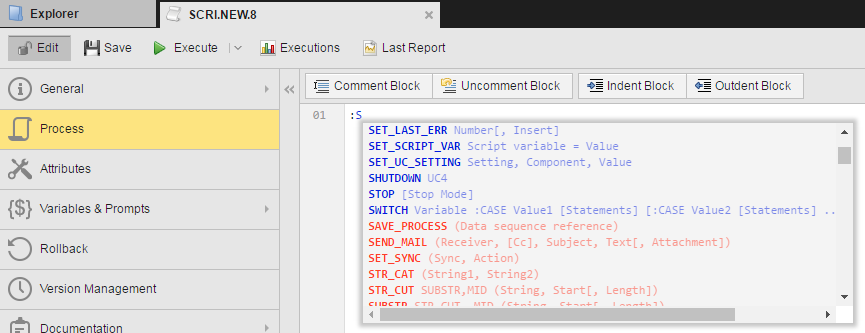
Include Objects
If Include objects are used in scripts, you can have view their contents by clicking the  signs to the right of their script line numbers.
signs to the right of their script line numbers.
Note that this influences all objects that use the changed Include object.
Users without read or write permissions for the relevant Include object cannot have its content displayed nor modify it. The script lines of the Include object are displayed in light gray and cannot be edited if a user has no write permission.
Note that in the script, the search function includes the content of Include objects if these have been expanded using the plus sign. Also, when exporting the script to a text file and when copying scripting lines Include objects include, only the contents of expanded Include objects are considered.