Searching Functions
There are many ways to search for objects, tasks and folders in your system. The following topics describe them.
You will find search fields on many places on the Automic Web Interface. For example:
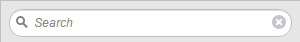
They all look and work alike and allow you to search for specific items in the list, page, workflow, etc. that you are currently working with.
In addition, the Global Search provides a central spot from which to search for anything you need, no matter in which perspective, object, task or folder.
The Search for Use, on the other hand, is a quick way to find out the object/task dependencies in your system.
This table shows where search functions are available and provides links to the correpsonding description in this help:
| To search: |
See: |
|---|---|
| The Administration Perspective | Searching in the Administration Perspective |
|
The workflow editor in the Process Assembly |
|
|
The workflow view in the Process Monitoring |
|
| Using the global search dropdown bar on the main menu bar | Global Search |
| Lists in the Process Assembly and in the Process Monitoring perspectives | Searching for Object Dependencies |