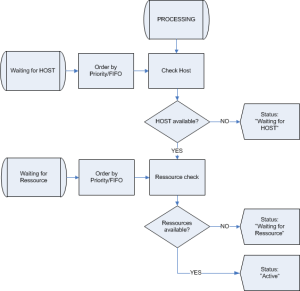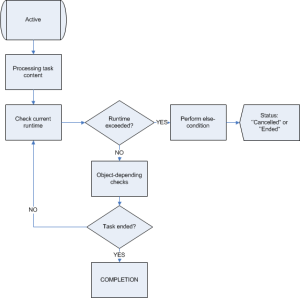3. Processing
This stage starts with some checks. Once they are completed the status of the task changes to "Active".
Some tasks (e.g. Schedules) remain active until they are ended manually or via script.
|
Steps |
Description |
|---|---|
|
Agent check |
The system checks whether the agent is active for tasks which should be processed on a computer. If not, the task waits and has status Waiting for host. |
|
|
|
|
Resource check |
If you use the Resources concept for your jobs and file transfers, the system checks if there are sufficient resources for the agents. |
|
|
|
|
Processing task contents |
Various actions happen during this period of time depending on object types and contents. Notification messages are sent, the file transfer starts, the JCL is processed on the destination computer etc. The task is now in the status Active. |
|
|
|
|
Maximum runtime |
While the task is being processed, the system continuously checks whether the actual runtime exceeds the expected runtime. If so, you can cancel or end the task, and activate an alert object. The corresponding options are available on the Runtime Page. |
See also: