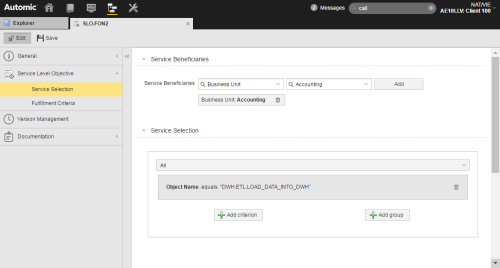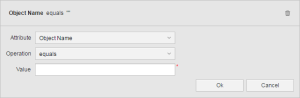Service Level Objective - Service Selection Page
On this page you define the beneficiary of the service as well as the service itself, that is, the objects that will be monitored.
The beneficiaries are entities such as departments, business units, etc. that require the executable objects to be processed according to the criteria defined in the agreement. They could be, for example, a payroll department that is interested in the results of a particular job. Which ones are available depend on the Custom Attributes defined in your system.
There are three possible scenarios when defining the beneficiaries:
-
You add just one beneficiary
All the objects you specify in the Service Selection section that have this particular beneficiary in common will be monitored with this SLO. Beneficiaries are assigned to objects as custom attributes in the Metadata section on the General page.
-
You add several beneficiaries
All the objects that have at least one of these beneficiaries in common will be monitored by this SLO.
-
You do not specify a beneficiary
All the objects inserted below will be monitored.
Service Selection
This is the object filter. You specify here the objects that must render the results stipulated in the Service Level Agreement. You can specify individual objects and/or groups of objects.
The minimum input required here is either the Service Name or the Service Type. However, take into account that the more specific you define the object filter, the better the results and performance.
To Define the Service Selection
-
In the Services Beneficiaries section do the following:
- The first dropdown list provides a list of areas that can benefit from the service. This could be a region or a business unit, for example. Which options are available here depends on your definitions in the UC_CUSTOM_ATTRIBUTES variable, see Grouping Criteria in Executables - UC_CUSTOM_ATTRIBUTES.
- The second dropdown list allows you to specify departments, business units, etc. within the selected area.
- Click Add to include this combination in the list of beneficiaries.
- Repeat this with as many areas/groups as you need.
-
In the Service Selection section specify the objects and/or groups of objects that must render the results required by the agreement.
-
From the dropdown list at the top select one of the following:
- All - all objects and groups of objects inserted below must fulfill the criteria.
- Any - at least one of the objects and groups of objects inserted below must fulfill the criteria.
- Click
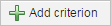 to insert one single object in the filter or
to insert one single object in the filter or 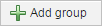 to insert multiple objects. In the latter case, a dedicated filter box is embedded in the overall filter definition.
to insert multiple objects. In the latter case, a dedicated filter box is embedded in the overall filter definition. -
In either case, the following filter box opens, where you select the object:
-
From the Attribute dropdown list select the parameter you want to use to filter the affected objects.
If you select Queue here, all the objects processed by that queue will be monitored.
- In Operation select the operator that will evaluate the value.
- Enter the Value that identifies the object.
- Click OK.
-
- Repeat these steps with as many objects or groups of objects as you need.
- Save your changes.
- Continue defining the SLO object on the Service Level Objective - Fulfillment Criteria.
See also: