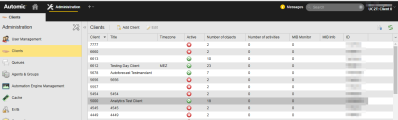Client Objects (CLNT)
Client Objects (CLNT)
Client objects define self-contained environments within an Automation Engine system. Only an administrator of the client 0 (system client) can add or edit Client objects. The Clients page of client 0000 lists all clients of your Automation Engine system.
Object Definition
Object class: System object
Object type/Short form: CLNT
Background/Purpose
A Client object is the first thing you have to create to be able to start working with the Automation Engine and the Automic Web Interface. They can be created and administered only in the client 0. All other objects are always assigned to a particular client.
When you first log in to the client 0 you can use the UC/UC user object with password UC. Automic recommends changing this password immediately after your first login.
Multiple clients share the same Automation Engine instance on the same hardware, but do not access the same data.
Each client is uniquely identified by a four-digit number between 1 and 9999. When you log into Automic products, you must log into a specific client.
System Client
The client 0 (also referred to as the system client) serves to administrate the system-internal objects and key settings. Some settings affect all existing clients unless they have been excluded by using local settings and options. Only administrators can change or extend system client settings.
All other clients and users with administrative rights for numbered clients are created in the system client.
Some of the system client's internal objects can be overwritten when you update your system to a newer version and are, therefore, no longer available afterward.
Numbered Non-system Clients
All clients other than the system client (client 0) are considered referred to simply as clients. Non-system clients are numbered between 0001 and 9999. If you have the required authorizations assigned, you can also change some client settings locally (in the client itself). However, you can change a numbered non-system client's number only from the system client 0000.
Some of the objects that are supplied by the system client can be overridden by objects of the same name from a numbered non-system client. Therefore, you can define settings for each numbered non-system client which differ from the system client.
Table Columns Information
|
Column |
Description |
|---|---|
|
Client |
Number of the client |
|
Title |
Title specified in the Client object |
|
TimeZone |
Time zone valid in this client |
|
Status |
Whether the client is currently active or stopped |
|
Number of objects |
Number of objects created in the client |
|
Number of activities |
Number of tasks currently being executed |
|
Number of active users |
Number of users who are currently logged on |
|
MIB Monitor |
Displays whether the client is subject to SNMP monitoring |
|
MIB Info |
MIB information of the client |
|
Priority |
Priority of the client the administrator specified in the variable UC_CLIENT_SETTINGS with the key "CLIENT_PRIORITY". |
|
Task Priority |
Priority of the client's tasks the administrator specified in the variable UC_CLIENT_SETTINGS with the key "TASK_PRIORITY". |
| ID | Client's ID in the system. |
Associated Functions
Clients cannot be deleted or copied in this page. The utility AE DB Client Copy serves this purpose.
Right-click the client to open the context-menu and access the available functions. Alternatively, use the buttons on the toolbar. You can
- Edit the client
- Access its historical data, see Execution Data Overview
- Open its report, see Reports for Clients
- Start or stop it, depending on its status
- Add a new client
See also: