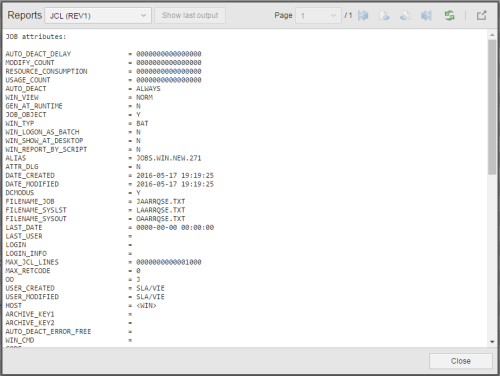Stages of Job Processing
Job processing undergoes the stages described here.
-
Activation
The RunID is created.
The job is displayed in the Tasks page on the Process Monitoring perspective.
-
Generation
The script defined in the Pre-Process and Process pages is executed.
The final JCL is generated. To see the generation result:
- Switch to the Process Monitoring perspective and search for the job.
- Right-click the job to select Report.
-
Select JCL from the dropdown list.
The generated JCL can be modified, however changes are only considered for the current execution. The report contains the original JCL and the modified one with an extra line indicating who changed the content.
-
Transfer
The JCL is transferred to the agent.
-
Execution
The job is executed and the runtime commences.
-
Transfer
-
The report is transferred to the Automation Engine.
-
Post-Process
If a script has been defined in the Post-Process page, it is executed now.
Validations
Before the job is executed, the following checks are performed:
- Was the job canceled in the meantime?
- Should the job be started manually?
- Does job execution depend on Sync objects?
- Was the maximum number of simultaneous jobs on the agent reached?
- Is the agent active?
In Case of Agent Downtime
When an agent ends and is then restarted, it obtains the whole restart information from the Server - i.e. about all jobs that were being executed at the time the agent ended.
It can happen that jobs ended during the agent downtime. In this case, the agent starts searching for jobs in the process lists of the particular operating system. If it does not find a job anymore, it searches for its report file in the temporary directory and retrieves the point in time when the particular job has ended as well as its return code.
If the agent is not able to find any information, the job status changes to "V - status vanished".