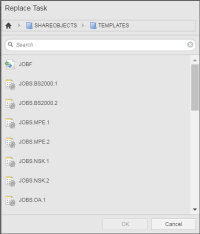Copying, Pasting and Replacing Tasks
You can copy, paste and replace tasks both within the workflow and across workflows. You needn't define its properties again; all the properties definitions (except Variables and PromptSets) are kept
Once you have created a task with all its properties, you can reuse it in the same workflow or in a different one without having to define it anew. You can copy and paste it or you can replace an existing task with the copied one. All the properties of the copied task are cloned in the pasted/replaced task with only two exceptions, the PromptSets and the Variables. All conenctions and dependencies remain as well.
The system performs validation checks in the background; if you are trying to copy an invalid object, a message is displayed indicating it so. To be able to continue you must first correct the errors.
There are some exceptions to this function. It is not possible to copy/paste/replace tasks for IF and ForEach workflows as well as for the START and END nodes.
To Copy/Paste Tasks
- Select the task you want to copy.
-
Right-click and select Copy
The task and all its properties, dependencies and connections are copied to the clipboard.
-
If you want to paste it in the same workflow, right-click and select Paste.
If you want to paste it in a different workflow, open it, right-click and select Paste.
- Save your changes
To Replace Tasks
- Select the task you want to replace and right-click to select Replace.
-
The Replace Task dialog is displayed:
-
Search for the task using one of the following options:
-
The folder menu bar
- Click the arrow next to the home icon to open a dropdown list that replicates your folder structure in the Process Assembly perspective.
- Select a folder; if it has subfolders, a new dropdown list displays them.
- The objects contained in the subfolder are displayed in the hit list below.
- The quick search
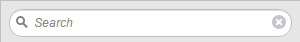
Enter a string in this field; you can use wildcard characters, * as placeholder for any number of characters and ? as placeholder for exactly one character. The string is searched for in:
- Object names
- Titles
- Agents
- Runtime
- IF and FOREACH condition texts
-