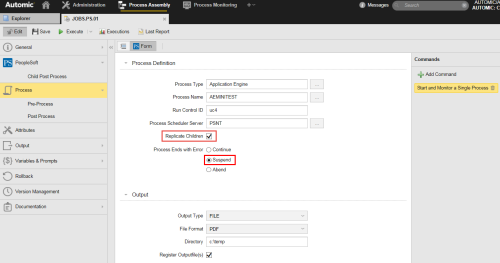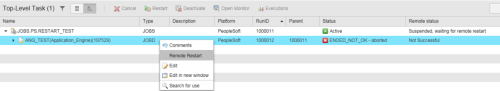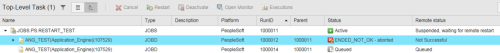Monitoring and Restarting External Tasks
With a connection to the target system that is up and running and with the necessary configuration, you can monitor and restart external tasks from within the Automation Engine. This function is available for SAP process chains and PeopleSoft jobs.
When a process fails in the PeopleSoft or SAP systems, you need not leave the Automation Engine and switch to it; you can restart it from the Tasks list in the Process Monitoring perspective.
In the case of PeopleSoft, if you restart a JOBD child, this child process is restarted with the same Instance Number as in the PeopleSoft system.
Prerequisites for Restarting PeopleSoft Tasks
Two parameters must be set in the PeopleSoft job definition to be able to restart PeopleSoft external tasks, namely, the Replicate Children and the Process Ends with Error: Suspend options must be activated in the commands that provide this possibility:
Restarting PeopleSoft External Tasks (remotely)
As a result, as soon as it is started, the PeopleSoft job creates a JOBD child task for each command at runtime. If one of those processes fails in PeopleSoft, the corresponding JOBD changes its status to ENDED_NOT_OK; the parent task, however, remains active. For example:
Please make sure that the Tasks list in the Process Monitoring perspective is in hierarchical view mode to be able to see the parent/child tree structure.
If you right-click the failed process and select Remote Start, the same instance of the process is restarted in PeopleSoft and a new JOBD is created to represent it. For example:
If the process is now successful, both the second JOBD (in the screenshot above this is the task with RunID 1000014) and the job end normally.
If the restart fails again, the status of the second JOBD switches to ENDED_NOT_OK and you can restart it again.
This behavior is particularly useful if the job is used in a Workflow and you have activated the Process Ends with Error: Suspend option; the workflow does not continue processing until either the problem is solved (that is, the JOBD task can be restarted and it is processed correctly) or the job is canceled.
See also: