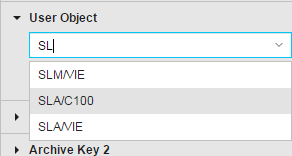Filtering by User Object
Use the Owner User to filter out tasks that are owned by a specific user.
Tasks are owned by the users who processed them or by users who have actively taken ownership over them. You can do this right-clicking a task owned by another user and selecting Take Over Task from the context menu.
 To Filter by Owner User
To Filter by Owner User
-
Enter the name of the user.
If you enter only part of it, a dropdown list opens displaying all users whose user name contains the entered string:
- Optionally, activate the Current User checkbox. This disables the input filed and results in filtering the tasks processed by the user that is currently logged in.
- Optionally, activate the Exclude checkbox. This results in the list of tasks that were not processed by the user.
- Click the Filter button at the bottom of the pane.