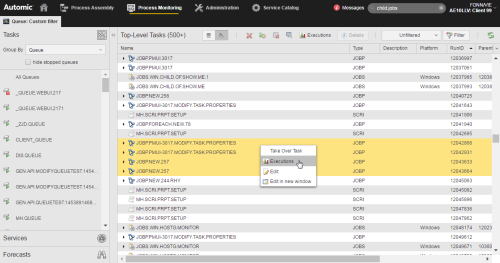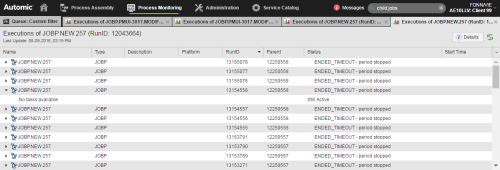Executions
Executable objects create execution data with each run. You can view the execution data of a single object or of any number of objects.
The Executions list provides data on all the executions of the selected task. You can access it from the Process Assembly perspective or from the Tasks list in the Process Monitoring perspective.
You can select one object/task and open its Executions list or you can select multiple ones and open one list per selected item.
To Access the Executions List
- Open the Process Assembly or the Process Monitoring perspective, depending on whether you want to see all available execution data on an object or that of a particular task.
- Select the object or task and right click to select Executions.
-
The Executions of <object name> list is displayed.
If you have selected various objects, the lists are opened in separates tabs, one for each record. For example:
Selecting four workflows on the list...
... opens four new windows, one for each task:
Right-click any task on the lists to open a context-menu with all the functions that are available for that task; which functions are provided depends on its type and status.