Script Statement: Modifies the return code or status text of a job when it has finished
Syntax
:MODIFY_STATE Property=Value
|
Syntax |
Description/Format |
|---|---|
|
Property |
Property for the job's end Allowed values: "RETCODE", "STATUS_TEXT" |
|
Value |
New assignment for the job's property For "RETCODE": Numerical value. |
Description
:MODIFY_STATE can be used for the subsequent modification of a job's return code or the status text. Hence, this script statement is only allowed in the Post Process tab.
You can use this script statement to subsequently assign the status
ENDED_NOT_OK to a job which ended normally from the technical point of
view, for example. This might be necessary for a job in which an error
occurred that was not detected until its report was analyzed.
See: PREP_PROCESS_REPORT.
Modifying the return code influences the status of a job. The status results from the maximum return code that has been defined for a normal job end (Runtime tab). If the modified return code is higher than the specified maximal return code, the status is set to ENDED_NOT_OK. If the modified return code is lower than or equal to the specified maximum return code, the job ends on the status ENDED_OK.
You can also specify an individual status text for the job's end. It then replaces the text which the Job Messenger put out in the trailer.
Changes are logged in the Post processing tab of the job report. The modified values are also displayed in the Detail Window of the job.
Example
In the following example, a job running under Windows should copy a non-existing file. The job would end normally with return code "0". The result that the file to be copied was not found could only be seen from the job report.
The job report is now analyzed in the post process of the job. The absence of the file that should have been copied is recognized and the return code is changed. As a result, the job is canceled.
:SET &HND# = PREP_PROCESS_REPORT(,,,"*cannot find the
file*")
:PROCESS &HND#
: MODIFY_STATE
STATUS_TEXT="Files
not found"
: MODIFY_STATE RETCODE=50
:ENDPROCESS
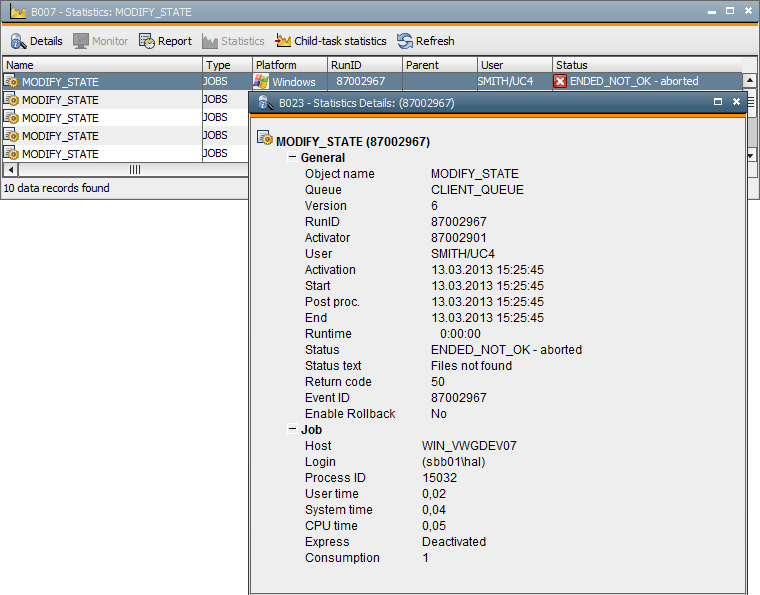
See also:
| Script element | Description |
|---|---|
|
This terminates the processing of a script and sends a return code |
|
|
Returns the status of an activated object |
Script Elements - Read or Modify Objects
Sample Collection
Setting End Status depending on Report Content
About Scripts
Script Elements - Alphabetical Listing
Script Elements - Ordered by Function