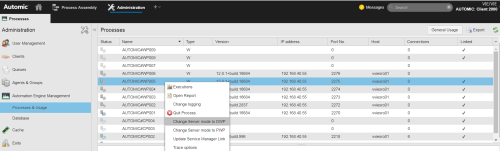Dialog Processes
Dialog Processes
Dialog processes (DWPs) are a special form of work processes (WPs). DWPs work in the same way as WPs but are exclusively used for Automic Web Interface messages.
Automic recommends changing a particular number of WPs to DWPs because performance can be negatively affected if the primary work process (PWP) has to deal with complex queries or huge data amounts. You can change WPs to DWPs manually in the Automation Engine Management Page, by defining a default value in the system settings, or by using a script command. The details are described below.
A server process that has a Server role cannot be converted to a DWP. This means that the primary work process (PWP) plus at least two WPs must be active before a DWP is available.
When the last DWP has been ended, the WP process Automic Web Interface messages. This includes that an AE system can also operate without using DWPs.
Automation Engine Management Page
The Processes & Usage page in the Administation perspective lists all server processes of the AE system. You can change WPs to DWPs by right-clicking the relevant work process as shown below. Note that you cannot change the PWP to a DWP.
System Settings
You can also define a default value in order to control the number of WPs. This is done in the system variable UC_SYSTEM_SETTINGS by using the key WP_MIN_NUMBER. You specify a so-called node name and the minimum number of WPs in this variable's content. The WPs that exceed this number will be changed to DWPs.
Note that this does not affect the PWP.
The name that you specify as the node name must also be defined in the corresponding section of the Automation Engine's INI file. If your server processes are distributed among several computers, you can define one node name per computer. If you use the same node name in several INI files, this name applies system-wide. See the following examples for details:
Examples
The server processes of an AE system are shared between two computers. Each computer has three WPs. AUTOMIC is used as the node name in the INI files of both Automation Engines so that the two computers have the same settings. Add the following entry to the system variable UC_SYSTEM_SETTINGS to ensure that there are at least two WPs:
|
Key |
Value |
|---|---|
|
WP_MIN_NUMBER |
AUTOMIC=2 |
If all three WPs are active, one of them is changed to a dialog process.
If you want to use different minimum numbers of WPs on each computer, you will need to adapt the content of the system variable as shown below:
|
Key |
Value |
|---|---|
|
WP_MIN_NUMBER |
AE_1=2;AE_2=1 |
Note that you must also specify the terms "AE_1" and "AE_2" in the node name section of the Automation Engines' INI files.
Script
You can also use the script statement :SET_UC_SETTING to change a WP to a DWP and vice versa.
See also: